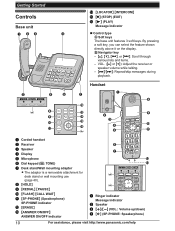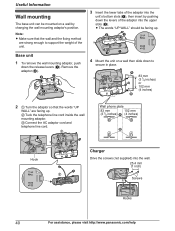Panasonic KXTG4771 Support Question
Find answers below for this question about Panasonic KXTG4771.Need a Panasonic KXTG4771 manual? We have 1 online manual for this item!
Question posted by linasrp on March 6th, 2013
Why Do My Phones Say Line In Use When They Are Not
I have both connected cannot get dial tone or call out. each unit reads line in use, but they are not and you can her an echo.
Current Answers
Related Panasonic KXTG4771 Manual Pages
Similar Questions
My Has A Message That Says Line In Use. No Phones Are Being Used. There Is No Di
(Posted by Ssan1598 9 years ago)
How To Add Numbers To Base Unit Phone Book Without Use Of Cordless Handset
I want to use the phone but have no use for the cordless hanset
I want to use the phone but have no use for the cordless hanset
(Posted by cmdavis 9 years ago)
Malfunctioning Handset Jack
Hi there, the handset jack on the KX-TG4771C corded phone and cordless handset combo is not working....
Hi there, the handset jack on the KX-TG4771C corded phone and cordless handset combo is not working....
(Posted by vh29331 10 years ago)
Panasonic Kxtg4771 Has No Dial Tone
No matter which and phone jack I use at home, the phone's screen says "check tel line." There is no ...
No matter which and phone jack I use at home, the phone's screen says "check tel line." There is no ...
(Posted by elenamar 10 years ago)
Phone Kx-tg7644 Lite Says 'line In Use' How To Fix It?
The Phone Is Plugged In Correctley, Check The Site And Found Others Had This Problem. Site Says To U...
The Phone Is Plugged In Correctley, Check The Site And Found Others Had This Problem. Site Says To U...
(Posted by barnhilljoy75 11 years ago)