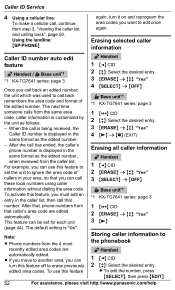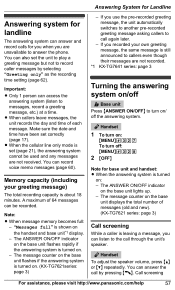Panasonic KX-TG7644M Support Question
Find answers below for this question about Panasonic KX-TG7644M.Need a Panasonic KX-TG7644M manual? We have 1 online manual for this item!
Question posted by barnhilljoy75 on April 19th, 2013
Phone Kx-tg7644 Lite Says 'line In Use' How To Fix It?
The Phone Is Plugged In Correctley, Check The Site And Found Others Had This Problem. Site Says To Unplug-wait 5 Sec. And Try Again. This Didn't Work. Lite Still Says 'line In Use' But It's The Only Phone Plugged In. Can It Be Fixed?
Current Answers
Related Panasonic KX-TG7644M Manual Pages
Similar Questions
I Have Panasonic System Pbx System
our problem i have total six line incoming when calling some one only ring line master console. but ...
our problem i have total six line incoming when calling some one only ring line master console. but ...
(Posted by ashraf79ismail 8 years ago)
Do I Need A Phone Jack For Just The Base Phone Or Do I Need One For All The Extr
Do I need a phone jack for just the base phone or do I need one for all the extra phones when using ...
Do I need a phone jack for just the base phone or do I need one for all the extra phones when using ...
(Posted by sgbglassman 11 years ago)
Model Of Phone Is Kx-tg7644m
Telephone Jack Needed For Base & Extensions?
Do I need a telphone jack for the base and the satelite phones or just for the base so my landline a...
Do I need a telphone jack for the base and the satelite phones or just for the base so my landline a...
(Posted by sgbglassman 11 years ago)
Looking For: Kx-tg155sk...can Not Find In Site. Can Not Link To My Cell Phone
(Posted by jroberts3636 11 years ago)
Got A Panasonic Kx-tg7644 Cid Showing Subscription Required In India ??
Hey, I have got a panasonic KX-TG7644 bluetooth phone in US and had to move to India. I got the p...
Hey, I have got a panasonic KX-TG7644 bluetooth phone in US and had to move to India. I got the p...
(Posted by ghousemiah 11 years ago)