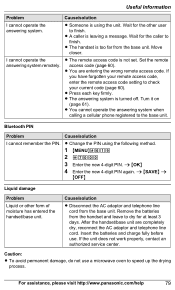Panasonic KX-TG7644M Support and Manuals
Get Help and Manuals for this Panasonic item

View All Support Options Below
Free Panasonic KX-TG7644M manuals!
Problems with Panasonic KX-TG7644M?
Ask a Question
Free Panasonic KX-TG7644M manuals!
Problems with Panasonic KX-TG7644M?
Ask a Question
Most Recent Panasonic KX-TG7644M Questions
I Have Panasonic System Pbx System
our problem i have total six line incoming when calling some one only ring line master console. but ...
our problem i have total six line incoming when calling some one only ring line master console. but ...
(Posted by ashraf79ismail 8 years ago)
What Does The Power Cord Look Like Pm My Panasonic Sa-ht730
power cord ????
power cord ????
(Posted by shortyepp45 8 years ago)
Where Can I Find The Cable That Goes From The Palmcorder Pvq-l458 To The Tv
(Posted by laurencioma5962 9 years ago)
Phone Kx-tg7644 Lite Says 'line In Use' How To Fix It?
The Phone Is Plugged In Correctley, Check The Site And Found Others Had This Problem. Site Says To U...
The Phone Is Plugged In Correctley, Check The Site And Found Others Had This Problem. Site Says To U...
(Posted by barnhilljoy75 11 years ago)
Do I Need A Phone Jack For Just The Base Phone Or Do I Need One For All The Extr
Do I need a phone jack for just the base phone or do I need one for all the extra phones when using ...
Do I need a phone jack for just the base phone or do I need one for all the extra phones when using ...
(Posted by sgbglassman 11 years ago)
Panasonic KX-TG7644M Videos

Panasonic KX-TG7644M DECT 6.0 Link-to-Cell via Bluetooth Cordless Phone
Duration: 1:18
Total Views: 9,067
Duration: 1:18
Total Views: 9,067
Popular Panasonic KX-TG7644M Manual Pages
Panasonic KX-TG7644M Reviews
We have not received any reviews for Panasonic yet.