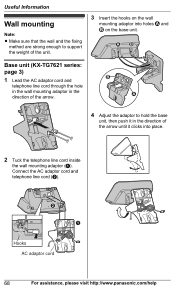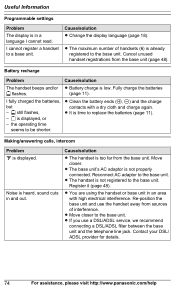Panasonic KX-TG7644M Support Question
Find answers below for this question about Panasonic KX-TG7644M.Need a Panasonic KX-TG7644M manual? We have 1 online manual for this item!
Question posted by sgbglassman on November 21st, 2012
Do I Need A Phone Jack For Just The Base Phone Or Do I Need One For All The Extr
Do I need a phone jack for just the base phone or do I need one for all the extra phones when using a land line and cell phones?
Current Answers
Related Panasonic KX-TG7644M Manual Pages
Similar Questions
How Do I Get The Phone To Work For Land Line?
I bought the phone last year but did not have a house phone just cell. I had to buy a cell because m...
I bought the phone last year but did not have a house phone just cell. I had to buy a cell because m...
(Posted by sk1ppyv 10 years ago)
Do I Need A Land Line
i am trying to purchase model number kx tg77455 and link it to my cell phone to make and receive cal...
i am trying to purchase model number kx tg77455 and link it to my cell phone to make and receive cal...
(Posted by jenpierce 10 years ago)
Phone Kx-tg7644 Lite Says 'line In Use' How To Fix It?
The Phone Is Plugged In Correctley, Check The Site And Found Others Had This Problem. Site Says To U...
The Phone Is Plugged In Correctley, Check The Site And Found Others Had This Problem. Site Says To U...
(Posted by barnhilljoy75 11 years ago)
Do We Need Extra Card To Operate The Paging System ?
we have kxt-da 620 system do we need any additional cards to operate external paging ?
we have kxt-da 620 system do we need any additional cards to operate external paging ?
(Posted by awadmasad 11 years ago)
Model Of Phone Is Kx-tg7644m
Telephone Jack Needed For Base & Extensions?
Do I need a telphone jack for the base and the satelite phones or just for the base so my landline a...
Do I need a telphone jack for the base and the satelite phones or just for the base so my landline a...
(Posted by sgbglassman 11 years ago)