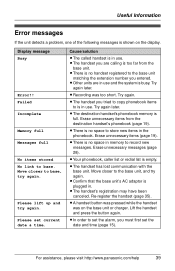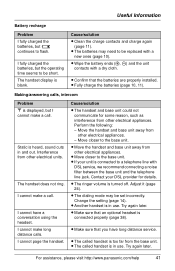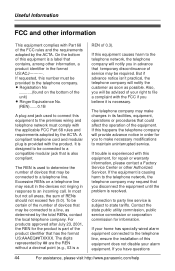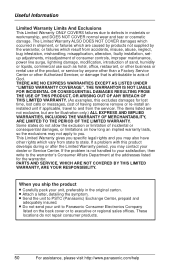Panasonic KXTG1031 Support Question
Find answers below for this question about Panasonic KXTG1031 - EXPANDABLE DIGITAL CORDLESS ANS SYSTEM.Need a Panasonic KXTG1031 manual? We have 1 online manual for this item!
Question posted by rmp1224 on August 10th, 2011
No Sound Fr The Other Party That Calls In..what Is The Problem
ph rings..they can hear me..no sound frm the other party..
Current Answers
Related Panasonic KXTG1031 Manual Pages
Similar Questions
Panasonic Kx-tg4223 Digital Cordless
how do I change ring tone on my phone so I can hear it ?
how do I change ring tone on my phone so I can hear it ?
(Posted by hemalt 9 years ago)
Problem With Panasonic Phone
I own a panasonic phone model#kx-tg1031S and recently the phone has given me a problem.After1 ring i...
I own a panasonic phone model#kx-tg1031S and recently the phone has given me a problem.After1 ring i...
(Posted by jc022033 12 years ago)
Expandable Digital Cordless Answering Ystem
can a KXTG6533 be expanded to two additional hand sets
can a KXTG6533 be expanded to two additional hand sets
(Posted by jtbyrd 12 years ago)
How Do You Delete Calls?
(Posted by prd4442 12 years ago)
Will Any Panasonic Cordless Make My Existing Panasonic Kx-tg 10315 Expandable?
We need more handsets in our house. We currently have Panasonic KX-TG 10315 with three handsets and ...
We need more handsets in our house. We currently have Panasonic KX-TG 10315 with three handsets and ...
(Posted by twoperdues 12 years ago)