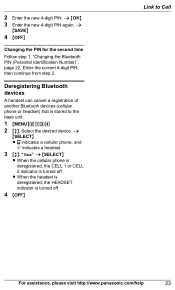Panasonic KXTG7624 Support Question
Find answers below for this question about Panasonic KXTG7624.Need a Panasonic KXTG7624 manual? We have 1 online manual for this item!
Question posted by rlr07 on June 4th, 2014
Blue Tooth Cell Phone Link To Kx-tg7871 Panasonic Phones.
I have a Kyocera smartphone, a "jitterbug touch" model which I signed up with and purchased thru "Greatcall". Can I link this phone to my Panasonic home phones, model KX-TG7871 Bluetooth? I also have this smartphone linked to the "Bluetooth" phone system in my car. Will this make a difference? Thanks - Roger
Current Answers
Related Panasonic KXTG7624 Manual Pages
Similar Questions
Linking A Cell Phone
How do I link my Smartphone to my Panasonic KX-TGE phone system?
How do I link my Smartphone to my Panasonic KX-TGE phone system?
(Posted by Anonymous-156925 8 years ago)
What Cell Phones Are Compatible With Panasonic Kx-tg7622
(Posted by stepkong 9 years ago)
How Can I Pair A Blue Tooth Head Set To Kx-dt346?
(Posted by Anonymous-57553 12 years ago)
Connecting Cell Phone To Kx-tg7645
My KX-TG7645 didn't come with the user manual. How do Ionnect my cell phone to the unit?
My KX-TG7645 didn't come with the user manual. How do Ionnect my cell phone to the unit?
(Posted by byronrobyn 12 years ago)
My Cell Phone Is A Samsung Galaxy. I Can't Register To The Link2cell Phone Set.
I follow the instructions in the manual but just after I get the long beep a msg "error" flashes bri...
I follow the instructions in the manual but just after I get the long beep a msg "error" flashes bri...
(Posted by mewillems 12 years ago)