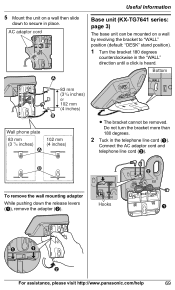Panasonic KXTG7645 Support Question
Find answers below for this question about Panasonic KXTG7645.Need a Panasonic KXTG7645 manual? We have 1 online manual for this item!
Question posted by byronrobyn on November 26th, 2011
Connecting Cell Phone To Kx-tg7645
My KX-TG7645 didn't come with the user manual. How do Ionnect my cell phone to the unit?
Current Answers
Answer #1: Posted by techie12330 on November 26th, 2011 11:05 PM
Here is the information the information that you requested.
Related Panasonic KXTG7645 Manual Pages
Similar Questions
Receiver Light Flashing And Not Connecting To Phone.
Receiver light flashing and not connecting to phone
Receiver light flashing and not connecting to phone
(Posted by mmbhayana 9 years ago)
Is A Nokia C-2 Compatible To Connect To The Kx-tg7745 Model?
I Have Model Tg7745 And Would Like To Know Whether I Can Connect A Nokia C-2 To This Model?
I Have Model Tg7745 And Would Like To Know Whether I Can Connect A Nokia C-2 To This Model?
(Posted by SALLKOHN 9 years ago)
What Is The Range Of The Panasonic Kx-tg7645m Cordless Phone?
(Posted by lornej 10 years ago)
Kx-tg7645 Answering/recording
My question concerns the playback of recording voice messages. (1)How do play back the messages? (2)...
My question concerns the playback of recording voice messages. (1)How do play back the messages? (2)...
(Posted by btran40 11 years ago)
Kx Ts880mx User Manual
I not find the user manual for Panasonic kx ts880mx .
I not find the user manual for Panasonic kx ts880mx .
(Posted by nasda 11 years ago)