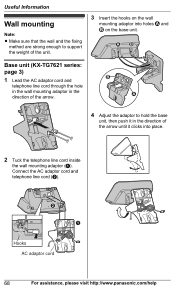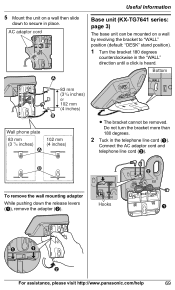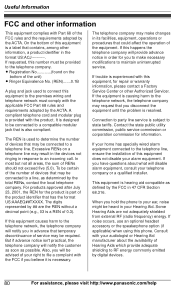Panasonic KXTG7624 Support Question
Find answers below for this question about Panasonic KXTG7624.Need a Panasonic KXTG7624 manual? We have 1 online manual for this item!
Question posted by SALLKOHN on April 25th, 2014
Is A Nokia C-2 Compatible To Connect To The Kx-tg7745 Model?
I Have Model Tg7745 And Would Like To Know Whether I Can Connect A Nokia C-2 To This Model?
Current Answers
Related Panasonic KXTG7624 Manual Pages
Similar Questions
Are Nokia Smart Phones Compatible With Kx-tge260 Phones?
I can't find anything on this website; searching for list of phones compatible with my Panasonic KX-...
I can't find anything on this website; searching for list of phones compatible with my Panasonic KX-...
(Posted by wolfentmedia 9 years ago)
Is A Pantech Ll Breeze P2000 Compatible With Kx-tg7843 To Connect With Bluetoot
(Posted by arpga 9 years ago)
Iphone4 And Iphone 4s Compatibility With Kx-tgh263 System?
Are IPhone4 and IPhone 4S compatible with KX-TGH263 system? Will SMS text notification work?
Are IPhone4 and IPhone 4S compatible with KX-TGH263 system? Will SMS text notification work?
(Posted by lgauble 10 years ago)
Speed Dial On A Kx-tg7745
How do you set pu speed dial on a Panasonic Wireless phone model KX-TG7745?
How do you set pu speed dial on a Panasonic Wireless phone model KX-TG7745?
(Posted by bpmilam 10 years ago)
I Had Locked Dial Of Kx-tg5777 Model Panasonic Phone And Forgot The Password.
I had locked dial of Kx-tg5777 model Panasonic phone and forgot the password.
I had locked dial of Kx-tg5777 model Panasonic phone and forgot the password.
(Posted by Mmalmir33 12 years ago)