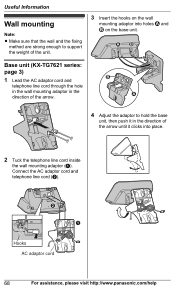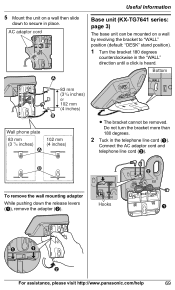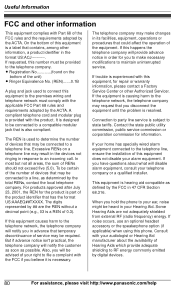Panasonic KXTG7624 Support Question
Find answers below for this question about Panasonic KXTG7624.Need a Panasonic KXTG7624 manual? We have 1 online manual for this item!
Question posted by arpga on July 12th, 2014
Is A Pantech Ll Breeze P2000 Compatible With Kx-tg7843 To Connect With Bluetoot
The person who posted this question about this Panasonic product did not include a detailed explanation. Please use the "Request More Information" button to the right if more details would help you to answer this question.
Current Answers
Related Panasonic KXTG7624 Manual Pages
Similar Questions
Is A Nokia C-2 Compatible To Connect To The Kx-tg7745 Model?
I Have Model Tg7745 And Would Like To Know Whether I Can Connect A Nokia C-2 To This Model?
I Have Model Tg7745 And Would Like To Know Whether I Can Connect A Nokia C-2 To This Model?
(Posted by SALLKOHN 10 years ago)
How Do I Make My Panasonic Kx-tg4023n Connected And Functioning?
Do you have a picture of a Panasonic KX-TG4023N that I can see so I am able to get it connected?
Do you have a picture of a Panasonic KX-TG4023N that I can see so I am able to get it connected?
(Posted by Anonymous-130810 10 years ago)
Is A Us Cellular Pantech Compatible With Kx-7745s
(Posted by Anonymous-123880 10 years ago)