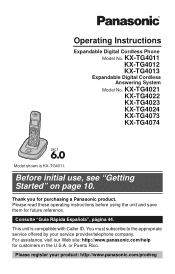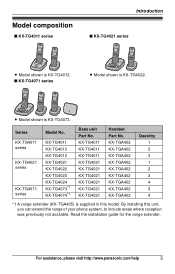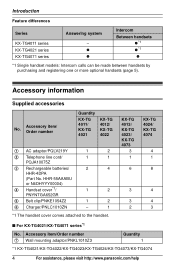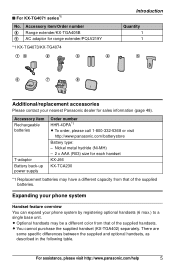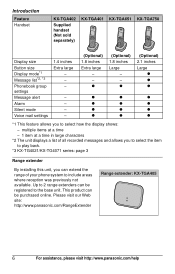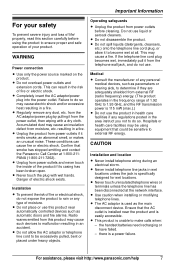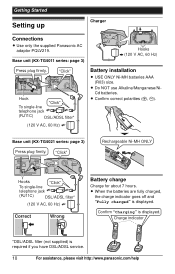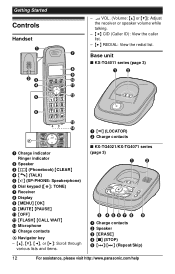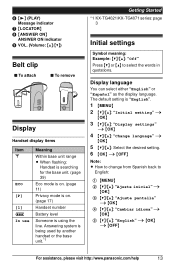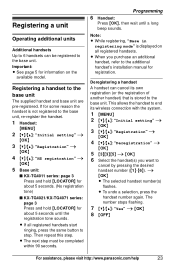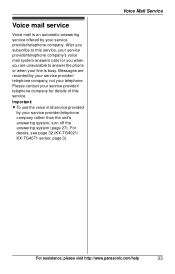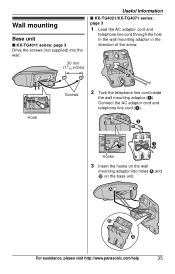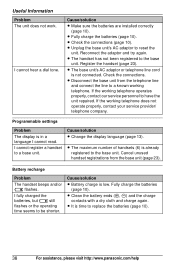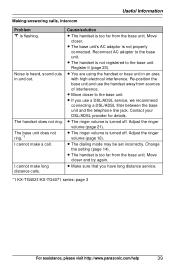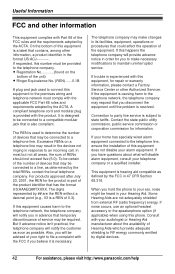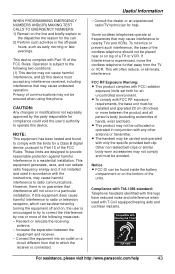Panasonic KX-TG4023N Support Question
Find answers below for this question about Panasonic KX-TG4023N.Need a Panasonic KX-TG4023N manual? We have 1 online manual for this item!
Question posted by Anonymous-130810 on February 12th, 2014
How Do I Make My Panasonic Kx-tg4023n Connected And Functioning?
Do you have a picture of a Panasonic KX-TG4023N that I can see so I am able to get it connected?
Current Answers
Related Panasonic KX-TG4023N Manual Pages
Similar Questions
Panasonic Kx T7730 Not Function After Power Outage
Why Panasonic KX T7730 not function after power outage due to lightning/storm ? How to rectify the p...
Why Panasonic KX T7730 not function after power outage due to lightning/storm ? How to rectify the p...
(Posted by afsbiohz 1 year ago)
How To Make Kx-t7730 Ring On Incoming Calls
(Posted by ouxch 9 years ago)
Kx-tg4023n Manual How To Turn Ringer On. Please Tell Me How. My Ringer Is Off
(Posted by kaseyridley 9 years ago)
Kx-t7730 Telephone Handset
KX-T7730 telephone handset: It is not working when I connect it to my residential home line. Please ...
KX-T7730 telephone handset: It is not working when I connect it to my residential home line. Please ...
(Posted by jwai26 10 years ago)
How Do I Select Only One Extension To Make Co Calls On A Panasonic Kx-t 7730
How do i program only one extension for example ext 200 to make co calls while other can not even th...
How do i program only one extension for example ext 200 to make co calls while other can not even th...
(Posted by princeprolifiking 10 years ago)