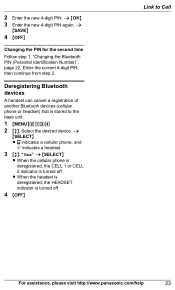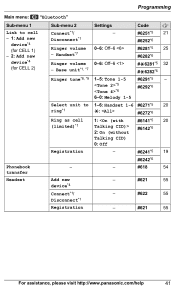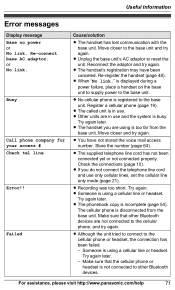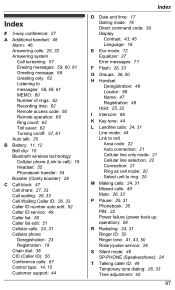Panasonic KXTG7624 Support Question
Find answers below for this question about Panasonic KXTG7624.Need a Panasonic KXTG7624 manual? We have 1 online manual for this item!
Question posted by Anonymous-156925 on January 26th, 2016
Linking A Cell Phone
Current Answers
Answer #1: Posted by BusterDoogen on January 26th, 2016 10:42 AM
I hope this is helpful to you!
Please respond to my effort to provide you with the best possible solution by using the "Acceptable Solution" and/or the "Helpful" buttons when the answer has proven to be helpful. Please feel free to submit further info for your question, if a solution was not provided. I appreciate the opportunity to serve you!
Answer #2: Posted by TechSupport101 on January 26th, 2016 10:42 AM
Related Panasonic KXTG7624 Manual Pages
Similar Questions
Change phone providers and we have lost caller ID for cell phone numbers where we had it before with...
My KX-TG7645 didn't come with the user manual. How do Ionnect my cell phone to the unit?
I cannot de-register my cell phone. The instructions in the user manual are not clear enough for me ...
I follow the instructions in the manual but just after I get the long beep a msg "error" flashes bri...