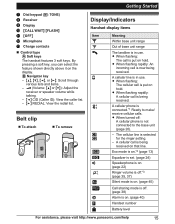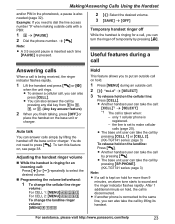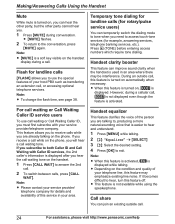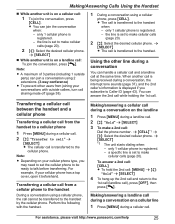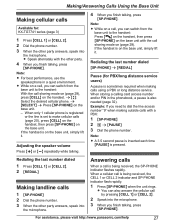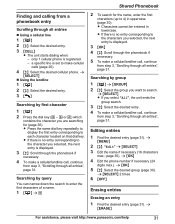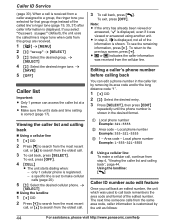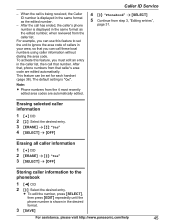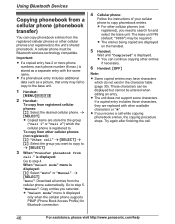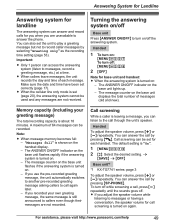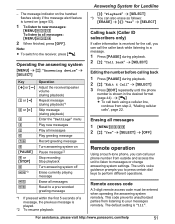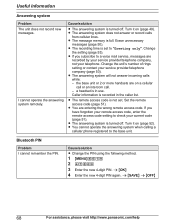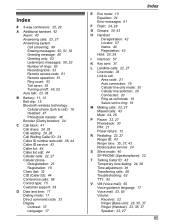Panasonic KXTG7731 Support Question
Find answers below for this question about Panasonic KXTG7731.Need a Panasonic KXTG7731 manual? We have 1 online manual for this item!
Question posted by julie24837 on January 11th, 2013
Keying Numbers After Line Is Answered
When I call into a location and the lines is answered, then I am directed to select a number to press - I select and press that number and it does not register with the party that I am on the phone with. What can I do to correct this problem
Current Answers
Related Panasonic KXTG7731 Manual Pages
Similar Questions
How Can I Install Calling Numbers In My Panasonic Phone Kx-tg7871 Phone? I Am 89
Am 89 Years Of Age And Need To Install Calling Numbers In My Panasonic Phone Kx-tg7871. Manual Very ...
Am 89 Years Of Age And Need To Install Calling Numbers In My Panasonic Phone Kx-tg7871. Manual Very ...
(Posted by glw50 8 years ago)
How Do I/can I Check Voicemail Left On My Panasonic Kxtg7731 Remotely?
how do i/can i check voicemail left on my Panasonic kxtg7731 remotely? say if i want to call while o...
how do i/can i check voicemail left on my Panasonic kxtg7731 remotely? say if i want to call while o...
(Posted by greghohmann 8 years ago)
How Do You Shut The Answering Machine From Handset Of Panasonic Kxtg7731
(Posted by Djoopedr 9 years ago)
How Do I Check Which Numbers I Have Called?
I want to find out if I called a specific number today; how do I do that?
I want to find out if I called a specific number today; how do I do that?
(Posted by gsheshaw 10 years ago)
I Need To Adjust The Number Of Times My Phone Ring Before It Disconnect.
(Posted by Anonymous-95056 11 years ago)