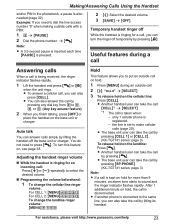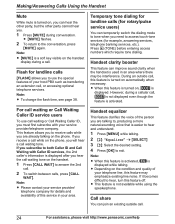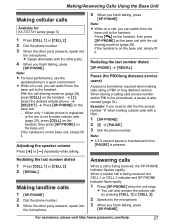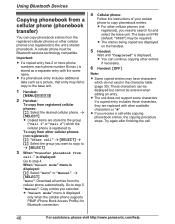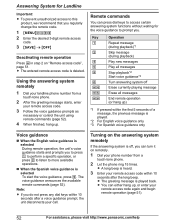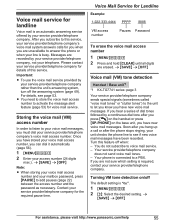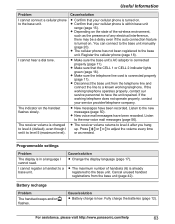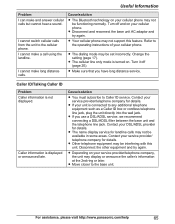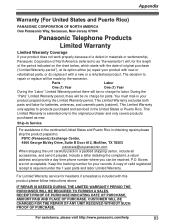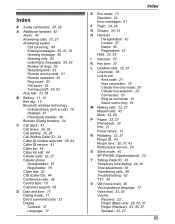Panasonic KXTG7741 Support Question
Find answers below for this question about Panasonic KXTG7741.Need a Panasonic KXTG7741 manual? We have 1 online manual for this item!
Question posted by Anonymous-95056 on January 21st, 2013
I Need To Adjust The Number Of Times My Phone Ring Before It Disconnect.
The person who posted this question about this Panasonic product did not include a detailed explanation. Please use the "Request More Information" button to the right if more details would help you to answer this question.
Current Answers
Related Panasonic KXTG7741 Manual Pages
Similar Questions
How Do I Adjust The Time Of The Lcd Screen
how do i adjust the time for the lcd screen
how do i adjust the time for the lcd screen
(Posted by normphilips 8 years ago)
Message Machine Length Of Ring
when my answer machine engages, after only two rings it goes to voice mail. How can I increase the n...
when my answer machine engages, after only two rings it goes to voice mail. How can I increase the n...
(Posted by nankras 10 years ago)
How Do I Keep The Kx-tg7741 From Constantly Disconnecting From My Blackberry Cel
Every day, the phone disconnects from my cell. Either I notice that the bluetooth icon is missing fr...
Every day, the phone disconnects from my cell. Either I notice that the bluetooth icon is missing fr...
(Posted by jdhanway 11 years ago)
How Do I Get The Caller Id Info To Appear When The Phone Rings? We Only Have On
We have only one line and caller ID will not appear until you push the button on Line 1 to answer th...
We have only one line and caller ID will not appear until you push the button on Line 1 to answer th...
(Posted by dnearburg 11 years ago)