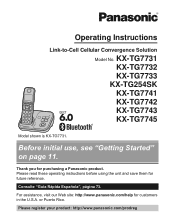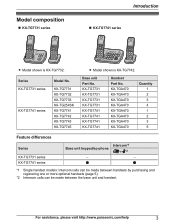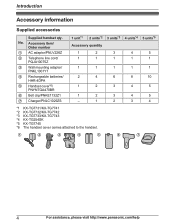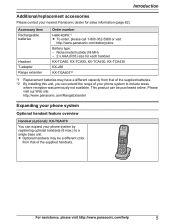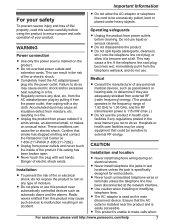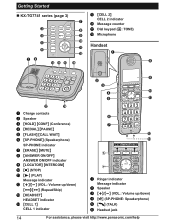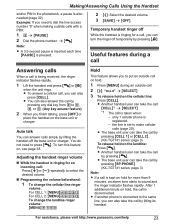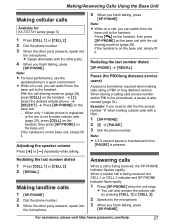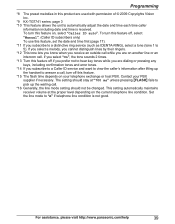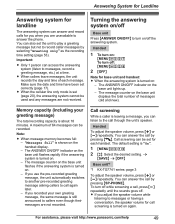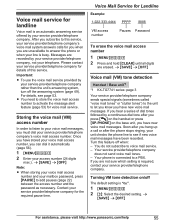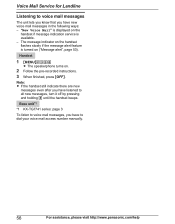Panasonic KXTG7741 Support Question
Find answers below for this question about Panasonic KXTG7741.Need a Panasonic KXTG7741 manual? We have 1 online manual for this item!
Question posted by jdhanway on January 8th, 2013
How Do I Keep The Kx-tg7741 From Constantly Disconnecting From My Blackberry Cel
Every day, the phone disconnects from my cell. Either I notice that the bluetooth icon is missing from the display or my cell will tell me that the phone is requesting to connect. Sometimes, it's several times a day. How can I stop this and keep the connection?
Current Answers
Related Panasonic KXTG7741 Manual Pages
Similar Questions
Message Setting On Kx-tg7741
how Do You Set Voice Mail Message On This Phone
how Do You Set Voice Mail Message On This Phone
(Posted by sgtfrankieg19 9 years ago)
Can We Use Multiple Base Stations With Kx-tg7741?
Will the Panasonic KX-TG7741 work with multiple base stations at the same time. We can good receptio...
Will the Panasonic KX-TG7741 work with multiple base stations at the same time. We can good receptio...
(Posted by giffpam 11 years ago)
I Need To Adjust The Number Of Times My Phone Ring Before It Disconnect.
(Posted by Anonymous-95056 11 years ago)
How Do I Factory Reset On Panasonic Kx-tg7741
(Posted by ruwa 11 years ago)
Looking For: Kx-tg155sk...can Not Find In Site. Can Not Link To My Cell Phone
(Posted by jroberts3636 11 years ago)