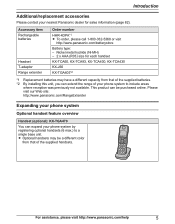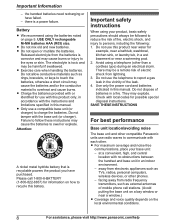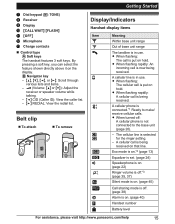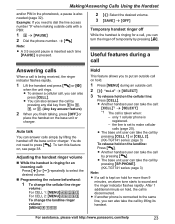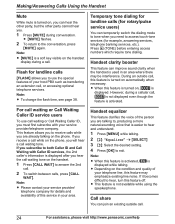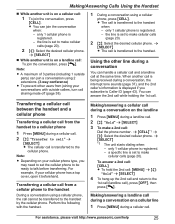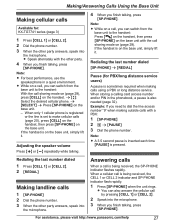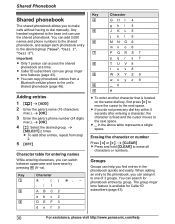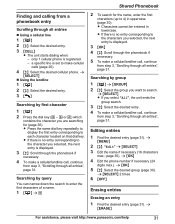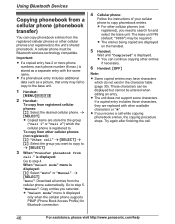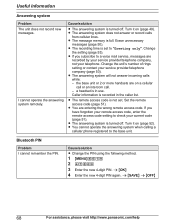Panasonic KXTG7731 Support Question
Find answers below for this question about Panasonic KXTG7731.Need a Panasonic KXTG7731 manual? We have 1 online manual for this item!
Question posted by gsheshaw on February 27th, 2014
How Do I Check Which Numbers I Have Called?
Current Answers
Answer #1: Posted by BusterDoogen on February 27th, 2014 3:48 PM
I hope this is helpful to you!
Please respond to my effort to provide you with the best possible solution by using the "Acceptable Solution" and/or the "Helpful" buttons when the answer has proven to be helpful. Please feel free to submit further info for your question, if a solution was not provided. I appreciate the opportunity to serve you.
Related Panasonic KXTG7731 Manual Pages
Similar Questions
How To Check Incoming Call History
how do i/can i check voicemail left on my Panasonic kxtg7731 remotely? say if i want to call while o...
Is it a function I can delete these calls without storing them?
We are trying to forward our landline calls (Panasonic model KX-TG7731) office phone to our cell pho...
how to check incoming calls on panasonic KX-T7730