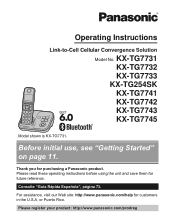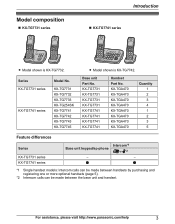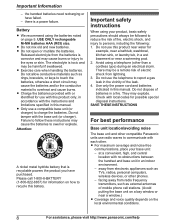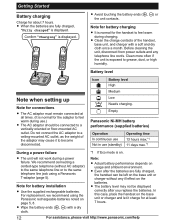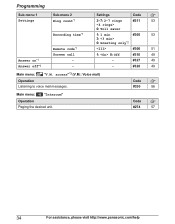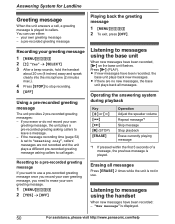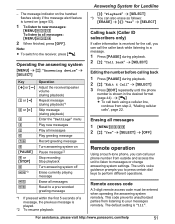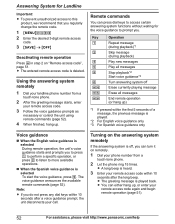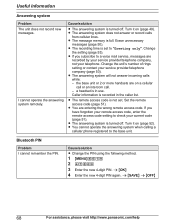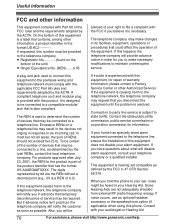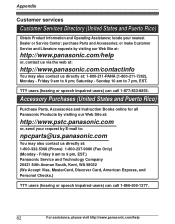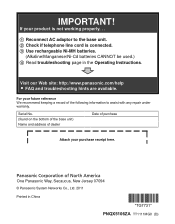Panasonic KXTG7731 Support Question
Find answers below for this question about Panasonic KXTG7731.Need a Panasonic KXTG7731 manual? We have 1 online manual for this item!
Question posted by greghohmann on July 27th, 2015
How Do I/can I Check Voicemail Left On My Panasonic Kxtg7731 Remotely?
how do i/can i check voicemail left on my Panasonic kxtg7731 remotely? say if i want to call while on vacation using my cell phone...is this possible and if so, how do i do it?thank you!
Current Answers
Answer #1: Posted by TechSupport101 on July 27th, 2015 4:17 PM
See the "Remote Operation" of the manual here for a complete guide on accessing messages remotely. Section is on page 50
Related Panasonic KXTG7731 Manual Pages
Similar Questions
How Do You Shut The Answering Machine From Handset Of Panasonic Kxtg7731
(Posted by Djoopedr 9 years ago)
Telephone Model Kxtg7731 Is Not Charging (1) Bar.
I have tried unplugging it, but nothing seems to work. Placed on different charger and phone did ch...
I have tried unplugging it, but nothing seems to work. Placed on different charger and phone did ch...
(Posted by domostan 9 years ago)
Panasonic Kxtg7731 How To Turn Off Voice Of Caller Id
(Posted by driftti 9 years ago)
I Have Voicemail That I Can't Retrieve On My Panasonic Phone Kxtg6641
(Posted by iriscamerlengo 10 years ago)
How Do I Remotely Access My Messages From Another Phone?
(Posted by jcurtin000 11 years ago)