Panasonic KXTG7731 Support Question
Find answers below for this question about Panasonic KXTG7731.Need a Panasonic KXTG7731 manual? We have 1 online manual for this item!
Question posted by domostan on August 30th, 2014
Telephone Model Kxtg7731 Is Not Charging (1) Bar.
I have tried unplugging it, but nothing seems to work. Placed on different charger and phone did charge. Changed rechargeable batter.
Current Answers
There are currently no answers that have been posted for this question.
Be the first to post an answer! Remember that you can earn up to 1,100 points for every answer you submit. The better the quality of your answer, the better chance it has to be accepted.
Be the first to post an answer! Remember that you can earn up to 1,100 points for every answer you submit. The better the quality of your answer, the better chance it has to be accepted.
Related Panasonic KXTG7731 Manual Pages
KXTG7731 User Guide - Page 1
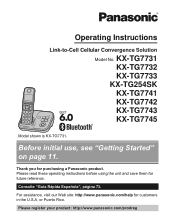
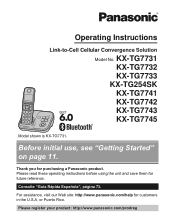
... reference.
KX-TG7731 KX-TG7732 KX-TG7733
KX-TG254SK KX-TG7741 KX-TG7742 KX-TG7743 KX-TG7745
Model shown is KX-TG7731. or Puerto Rico.
Please register your product: http://www.panasonic.com/prodreg
... a Panasonic product. Operating Instructions
Link-to-Cell Cellular Convergence Solution
Model No. For assistance, visit our Web site: http://www.panasonic.com/help for customers in the U.S.A.
KXTG7731 User Guide - Page 2


Table of Contents
Introduction
Model composition 3 Accessory information 4
Important Information
For your safety 7 Important safety ...ID Service
Using Caller ID service 43
2
Caller list 44
Using Bluetooth Devices
Copying phonebook from a cellular phone (phonebook transfer 46 Using a Bluetooth wireless headset (optional) for landline calls 47
Answering System for Landline
Answering...
KXTG7731 User Guide - Page 3
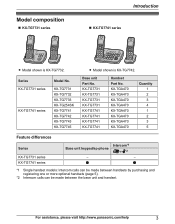
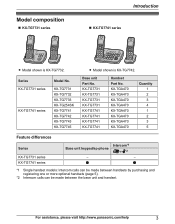
...-TGA470 KX-TGA470 KX-TGA470 KX-TGA470 KX-TGA470 KX-TGA470 KX-TGA470 KX-TGA470
Quantity 1 2 3 4 1 2 3 5
Feature differences
Series
KX-TG7731 series KX-TG7741 series
Intercom*1 Base unit keypad/sp-phone
« *2
-
-
*1 Single handset models: Intercom calls can be made between handsets by purchasing and registering one or more optional handsets (page 5).
*2 Intercom...
KXTG7731 User Guide - Page 4
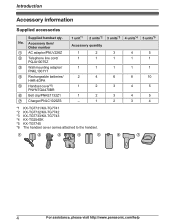
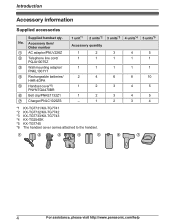
... http://www.panasonic.com/help
Accessory item/
Order number
A AC adaptor/PNLV226Z
B Telephone line cord/ PQJA10075Z
C Wall mounting adaptor/ PNKL1001Y1
D Rechargeable batteries/ HHR-4DPA
E Handset cover*6/ PNYNTGA470BR
F Belt clip/PNKE1132Z1
G Charger/PNLC1029ZS
1 unit*1 2 units*2 3 units*3 4 units*4 5 units*5
Accessory quantity
1
2
3
4
5
1
1
1
1
1
1
1
1
1
1
2
4
6
8
10...
KXTG7731 User Guide - Page 7
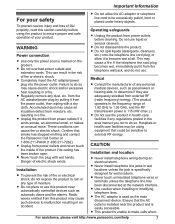
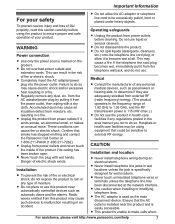
... (detergents, cleansers,
etc.) onto the telephone line cord plug, or allow the AC adaptor or telephone line cord to determine if they are adequately shielded from the telephone wall jack, and do so. Medical
... rain or any dust, etc. R Unplug from moisture, etc. R Never touch the plug with a dry cloth. Danger of fire or electric shock.
R Do not place or use liquid or aerosol cleaners. R...
KXTG7731 User Guide - Page 8
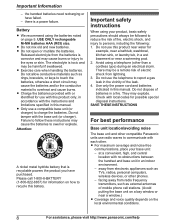
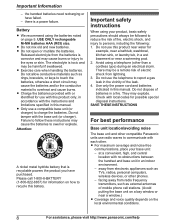
... (or charger). Released ...Charge the batteries provided with or identified for possible special disposal instructions. SAVE THESE INSTRUCTIONS
For best performance
Base unit location/avoiding noise
The base unit and other phones. - Important Information
- the handset batteries need recharging or have purchased. Battery R We recommend using a telephone (other . USE ONLY rechargeable...
KXTG7731 User Guide - Page 11


... service.
To power outlet
"Click"
To single-line
telephone jack
(RJ11C)
DSL/ADSL filter*
Correct
Incorrect
Rechargeable Ni-MH ONLY
*DSL/ADSL filter (not supplied) is displayed, see page 17. R When the date and time setting is required if you do not connect the telephone line cord and use only cellular lines, set...
KXTG7731 User Guide - Page 12
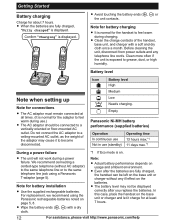
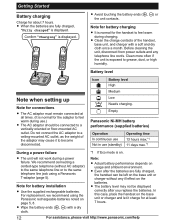
...charger without AC adaptor) to the same telephone line or to the same telephone line jack using the Panasonic rechargeable batteries noted on page 5, 8. For replacement, we recommend using a Panasonic T-adaptor (page 5).
Note for battery charging...help R The unit will not work during a power failure.
In this case, place the handset on the base unit or charger and let it to become ...
KXTG7731 User Guide - Page 13


... automatically reduces handset
power consumption by suppressing handset
transmission power when the handset is activated.
Controls
Base unit n KX-TG7731 series (page 3)
AB CD E
FGHI J K L
Charge contacts Speaker HEADSET indicator Message counter MERASEN CELL 1 indicator CELL 2 indicator MnN (STOP) MjN/MkN (VOL.: Volume up/down) M N/M N (Repeat/Skip) M N (PLAY) Message indicator MLOCATORN...
KXTG7731 User Guide - Page 14
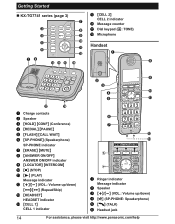
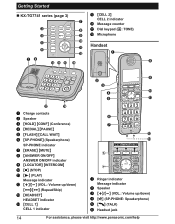
... (page 3) G
MCELL 2N CELL 2 indicator Message counter
C
H
Dial keypad (*: TONE)
D
I
Microphone
E F
J
K Handset
L
A
AB
MNO P
H
I B
C
D
J
E
K
Q
R
Charge contacts Speaker MHOLDN MCONFN (Conference) MREDIALN MPAUSEN MFLASHN MCALL WAITN MSP-PHONEN (Speakerphone) SP-PHONE indicator MERASEN MMUTEN MANSWER ON/OFFN ANSWER ON/OFF indicator MLOCATORN MINTERCOMN MnN (STOP) M N (PLAY...
KXTG7731 User Guide - Page 15
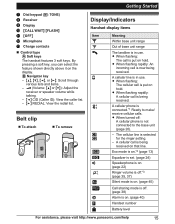
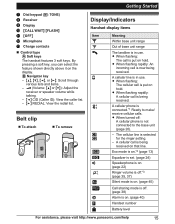
....*3 (page 35, 37)
Silent mode is on. (page 40)
Call sharing mode is off :
A cellular phone is in use . R When turned off . (page 38)
Alarm is now being received. A cellular line...line is put on hold . Getting Started
Dial keypad (*: TONE)
Receiver
Display
MCALL WAITN MFLASHN
MOFFN
Microphone
Charge contacts
n Control type Soft keys
The handset features 3 soft keys. MDN, MCN, MFN, or MEN...
KXTG7731 User Guide - Page 17


... again. When Spanish is selected, 24-hour clock format is used . R The date and time may prompt you cannot make calls, change this case, set date and time. In this setting according to select the words in quotations.
Example: 9:30 09 30
5 MAM/...as the display language.
n Symbol meaning:
Symbol
Example: MbN: "Off"
Meaning
Press MCN or MDN to your telephone line service.
KXTG7731 User Guide - Page 18


...phone (handset or base unit) with your cellular phone during a cellular call . (We recommend charging your home phone. - conserve the battery power of your cellular phone while the unit is on a cellular call , you may ask you change... the CELL 1 or CELL 2 indicator
on your cellular phone is under license. we recommend placing the cellular phone between 0.6 m to 3 m (2 feet to 10 feet...
KXTG7731 User Guide - Page 53


...: R To use this setting. -
You can then hang up without being charged for the call.
1 MMENUN#211
2 MbN: Select the desired setting. Select...telephone company, please contact your service provider/ telephone company to a flat-rate service package that there are no new messages when the phone rings for the 3rd time. It is "4 rings". To do this: -
Caller's recording time
You can change...
KXTG7731 User Guide - Page 61


... base unit.
Check the connections (page 11). Try again. Try again later. - R Other units are using a cellular line or headset. R The supplied telephone line cord has not been connected yet or not connected properly. Move closer and try again. R Unplug the base unit's AC adaptor to the cellular phone or headset, the connection has been failed...
KXTG7731 User Guide - Page 63
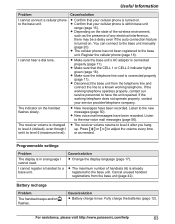
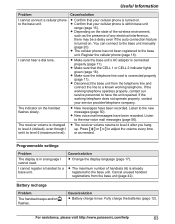
...environment,
such as needed. Battery recharge
Problem The handset beeps and/...charge is changed to level 4 (default), even though I set it to a base unit. R The cellular phone has not been registered to the base unit.
Useful Information
Problem I cannot connect a cellular phone to the base unit.
R Disconnect the base unit from the base unit (page 42).
If the working telephone...
KXTG7731 User Guide - Page 64


...help R The ringer volume is not properly connected. To change the selection, see page 19. Store your area code... Bluetooth connection at a time.
R Depending on the cellular phone's compatibility, you use the handset away from the base unit...charge again. Re-position the base unit and use a DSL/ADSL service, we recommend
connecting a DSL/ADSL filter between the base unit and the telephone...
KXTG7731 User Guide - Page 69


.../base unit. For assistance, please visit http://www.panasonic.com/help
69 Insert the batteries and charge fully before use a microwave oven to dry for at least 3 days. Caution: R To ...the handset/base unit are completely dry, reconnect the AC adaptor and telephone line cord. Cause/solution
R Disconnect the AC adaptor and telephone line cord from the handset and leave to speed up the drying ...
KXTG7731 User Guide - Page 71


...different from the TV or VCR. Reorient or relocate the receiving
antenna. -
To minimize or prevent such interference, the base of the cordless telephone...following measures: - If this phone. Other non-tested belt-...try to nearby TVs and VCRs. If
interference is experienced, move the
cordless telephone...panasonic.com/help . CAUTION: Any changes or modifications not expressly approved by ...
KXTG7731 User Guide - Page 83
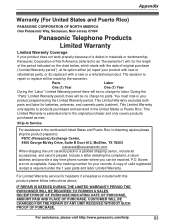
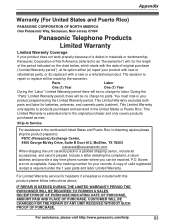
... AMOUNT PAID AND PLACE OF PURCHASE. CUSTOMER WILL BE CHARGED FOR THE REPAIR OF... ANY UNIT RECEIVED WITHOUT SUCH PROOF OF PURCHASE. Appendix
Warranty (For United States and Puerto Rico)
PANASONIC CORPORATION OF NORTH AMERICA One Panasonic Way, Secaucus, New Jersey 07094
Panasonic Telephone Products
Limited Warranty
Limited Warranty Coverage
If your product does not work...
Similar Questions
How Do I Implement Speed Dial On The Panasonic Kxtg7731?
(Posted by Anonymous-171058 2 years ago)
How Do I/can I Check Voicemail Left On My Panasonic Kxtg7731 Remotely?
how do i/can i check voicemail left on my Panasonic kxtg7731 remotely? say if i want to call while o...
how do i/can i check voicemail left on my Panasonic kxtg7731 remotely? say if i want to call while o...
(Posted by greghohmann 8 years ago)
Panasonic Telephone Model Kx-tg4733 Where Is Select Button
(Posted by stergiades 10 years ago)
Panasonic Telephone Model #kx-tg7731. How To Change The Phone From Cel To Land
phone only?
phone only?
(Posted by rocky1937 10 years ago)
Panasonic Telephone Model Kx-tga243b
How Do You Set Up Voicemail Recording?
How Do You Set Up Voicemail Recording?
(Posted by KATHLEENADONOVAN 10 years ago)

