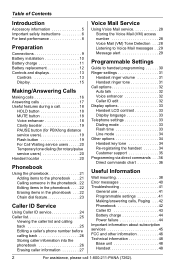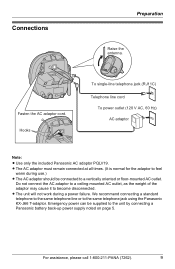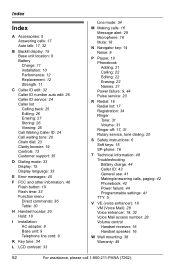Panasonic KXTGA243B - 2.4G HS FOR TG2420B Support and Manuals
Get Help and Manuals for this Panasonic item

View All Support Options Below
Free Panasonic KXTGA243B manuals!
Problems with Panasonic KXTGA243B?
Ask a Question
Free Panasonic KXTGA243B manuals!
Problems with Panasonic KXTGA243B?
Ask a Question
Most Recent Panasonic KXTGA243B Questions
Kxtga243b Screen Stays Blank.
I can make and receive calls but nothing appears in display.
I can make and receive calls but nothing appears in display.
(Posted by gmartonik 7 years ago)
Why Have To Set Date/time Eveytime? Kx-tga243b
why have to set date/time eveytime? kx-tga243b
why have to set date/time eveytime? kx-tga243b
(Posted by nattpng 8 years ago)
Panasonic Telephone Model Kx-tga243b
How Do You Set Up Voicemail Recording?
How Do You Set Up Voicemail Recording?
(Posted by KATHLEENADONOVAN 10 years ago)
Popular Panasonic KXTGA243B Manual Pages
Panasonic KXTGA243B Reviews
We have not received any reviews for Panasonic yet.