Panasonic KXTGA248S - 2.4G HS FOR TG2480S Support and Manuals
Get Help and Manuals for this Panasonic item
This item is in your list!

View All Support Options Below
Free Panasonic KXTGA248S manuals!
Problems with Panasonic KXTGA248S?
Ask a Question
Free Panasonic KXTGA248S manuals!
Problems with Panasonic KXTGA248S?
Ask a Question
Most Recent Panasonic KXTGA248S Questions
Want To Purchase Similar Phone
I have a kxtga 246w phone set. What model replaced this one. Thank you
I have a kxtga 246w phone set. What model replaced this one. Thank you
(Posted by stevesmorol 12 years ago)
Popular Panasonic KXTGA248S Manual Pages
KXTG2480 User Guide - Page 1


KX-TG2480
This unit is compatible with Caller ID. Charge the battery for 6 hours before using the unit and save for customers in the U.S.A. or Puerto Rico. To use . For assistance, visit our website: http://www.panasonic.com for future reference. Operating Instructions
2.4 GHz Digital Cordless Phone
Model No. Please read these Operating Instructions before initial use this feature...
KXTG2480 User Guide - Page 2


... of Contents
Introduction
Accessory information 5 Important safety instructions 6 For best performance 8
Preparation
Connections 9 Connecting the AC adaptor 9 Connecting the telephone line cord . 10
Battery installation 14 Battery charge 14 Battery replacement 16 Controls and display 17
Controls 17 Display 18 Setting the unit before use 19 Setting the dialing mode 19
Making/Answering...
KXTG2480 User Guide - Page 8


... the microwave oven and closer to your base unit. L If you use the handset near another cordless phone. Environment L Keep the unit away from excessive smoke, dust, high temperature and vibration. L When... use benzine, thinner or any abrasive powder.
8
For assistance, please visit http://www.panasonic.com/consumersupport L The unit should not be heard. It should be placed in rooms ...
KXTG2480 User Guide - Page 9


...outlet, as the weight of the adaptor may cause it to the unit by connecting a Panasonic battery back-up power supply noted on page 5. Emergency power can be connected to a ...Panasonic AC adaptor PQLV1. L The AC adaptor must remain connected at all times. (It is normal for the adaptor to the same telephone jack using the Panasonic KX-J66 T-adaptor. For assistance, please visit http://www.panasonic...
KXTG2480 User Guide - Page 19


..." by pressing
{V} or {^}, then press {Select}.
5 Press {V} or {^} repeatedly to select
the desired setting.
6 Press {Save}, then press {OFF}.
L The functions displayed will also light when a call is being received. "Tone" (default): For tone dial service. Rcvd Kcalls
Phone book L
Soft key examples:
Display function
Action
Rcvd calls
Enters caller list
VM
Dials...
KXTG2480 User Guide - Page 24


....panasonic.com/consumersupport You can also select "Booster on the display. L You can also turn this feature on or off manually....a PBX:
1 Press {9}.
2 Press {PAUSE}, then dial the phone
number. Note: L A 3.5 second pause is inserted each
time...access number "9" when making calls using a PBX or long distance service.
Making/Answering Calls
Clarity booster
This feature can select a line...
KXTG2480 User Guide - Page 31


... again, turn this feature, you can
Caller ID Service
call that caller's area code will be edited automatically. This feature can be edited.
For assistance, please visit http://www.panasonic.com/consumersupport 31 For example, you call back an edited number (see "Editing a caller's phone number before calling back"), then call these local numbers...
KXTG2480 User Guide - Page 34


... please visit http://www.panasonic.com/consumersupport
L While ...{^}. L If your access number manually. Note: L The message indicator...phone connected to dial your Voice Mail service uses Voice Mail tones, the tones will be displayed on .
2 Follow the pre-recorded instructions.
3 Press {OFF} when finished.
L The speakerphone will turn it off
1 Press {MENU}.
2 Scroll to "Initial setting...
KXTG2480 User Guide - Page 45
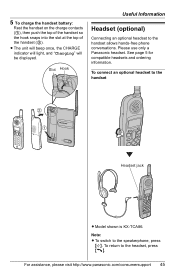
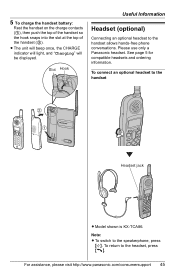
... hands-free phone conversations. Slot Hook
Useful Information
Headset (optional)
Connecting an optional headset to the handset
2 1
Headset jack
L Model shown is KX-TCA86. Note: L To switch to the headset, press {C}. To return to the speakerphone, press
{s}. See page 5 for compatible headsets and ordering information. For assistance, please visit http://www.panasonic.com/consumersupport...
KXTG2480 User Guide - Page 48


...).
L Confirm that the battery is installed correctly (page 14).
Programmable settings
Problem I cannot hear a dial tone. ...panasonic.com/consumersupport
Answer the call is plugged in. L Unplug the base unit's AC adaptor to the base unit.
If the working telephone operates properly, contact our service personnel to base. Useful Information
Troubleshooting
General use
Problem...
KXTG2480 User Guide - Page 49


... make long distance calls.
Useful Information
Making/answering calls, Paging
Problem Static is in talk or speakerphone mode. The handset does not ring. I cannot store an item in the phonebook. Set the dial mode (page 19) to a telephone line with DSL
service, we recommend connecting a noise filter between the base unit and the...
KXTG2480 User Guide - Page 52
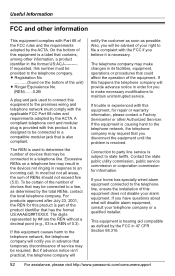
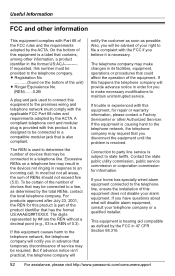
...problem is necessary. This equipment is provided with this equipment does not disable your telephone company or a qualified installer. A compliant telephone cord and modular plug is hearing aid compatible as defined by the ACTA.
If trouble...2001, the REN for repair or warranty information, please contact a Factory Servicenter or other Authorized Servicer.
Also, you will ...
KXTG2480 User Guide - Page 53


...cordless telephone should not be placed near or on , the user is encouraged to try to correct the interference by digital devices. For assistance, please visit http://www.panasonic.com/consumersupport 53 Useful Information
When you hold the phone... and found to comply with Part 15 of communications may cause ... the instructions, may cause interference to operate this phone. This...
KXTG2480 User Guide - Page 56
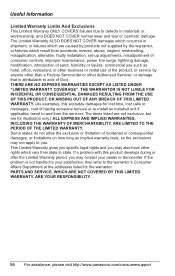
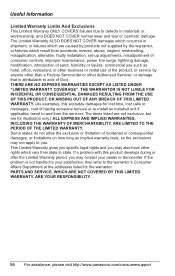
... use such as hotel, office, restaurant, or other business or rental use of God. PARTS AND SERVICE, WHICH ARE NOT COVERED BY THIS LIMITED WARRANTY, ARE YOUR RESPONSIBILITY.
56 For assistance, please visit http://www.panasonic.com/consumersupport If a problem with this excludes damages for lost time, lost calls or messages, cost of incidental...
KXTG2480 User Guide - Page 58


... 13
Controls: 17 Customer support: 41
D Dialing mode: 19 Display: 18 Display language: 38
E Error messages: 47
F FCC ...service, tone dialing: 25
S Safety instructions: 6 Shoulder rest attachment: 46 Soft keys: 19 Specifications: 54 SP-phone: 20
T Troubleshooting Battery charge: 51 Caller ID: 50 General use: 48 Making/answering calls, paging: 49 Phonebook: 49 Power failure: 51 Programmable settings...
Panasonic KXTGA248S Reviews
Do you have an experience with the Panasonic KXTGA248S that you would like to share?
Earn 750 points for your review!
We have not received any reviews for Panasonic yet.
Earn 750 points for your review!
