Panasonic KXTGA243B Support Question
Find answers below for this question about Panasonic KXTGA243B - 2.4G HS FOR TG2420B.Need a Panasonic KXTGA243B manual? We have 1 online manual for this item!
Question posted by KATHLEENADONOVAN on October 30th, 2013
Panasonic Telephone Model Kx-tga243b
How Do You Set Up Voicemail Recording?
Current Answers
There are currently no answers that have been posted for this question.
Be the first to post an answer! Remember that you can earn up to 1,100 points for every answer you submit. The better the quality of your answer, the better chance it has to be accepted.
Be the first to post an answer! Remember that you can earn up to 1,100 points for every answer you submit. The better the quality of your answer, the better chance it has to be accepted.
Related Panasonic KXTGA243B Manual Pages
KXTG2420 User Guide - Page 1


... the appropriate service offered by your service provider. Charge the battery for 6 hours before using the unit and save for customers in the U.S.A. KX-TG2420
This unit is compatible with Caller ID. To use . For assistance, visit our website: http://www.panasonic.com for future reference. Operating Instructions
2.4 GHz Digital Cordless Phone...
KXTG2420 User Guide - Page 2
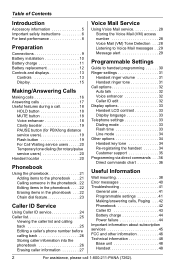
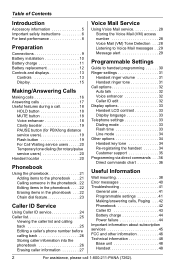
...Caller ID edit 32 Display options 33 Handset LCD contrast 33 Display language 33 Telephone settings 33 Dialing mode 33 Flash time 33 Line mode 34 Other options 34 Handset...commands chart 36
Useful Information
Wall mounting 38 Error messages 40 Troubleshooting 41
General use 41 Programmable settings 41 Making/answering calls, Paging . . . 42 Phonebook 42 Caller ID 43 Battery charge ...
KXTG2420 User Guide - Page 4
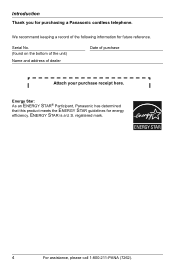
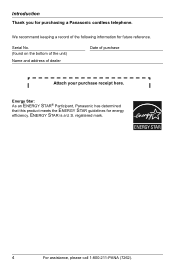
...following information for energy efficiency. We recommend keeping a record of purchase
Attach your purchase receipt here. Energy Star:
As an ENERGY STAR® Participant, Panasonic has determined that this product meets the ENERGY STAR guidelines for future reference.
Introduction
Thank you for purchasing a Panasonic cordless telephone. ENERGY STAR is a U.S. registered mark.
4
For...
KXTG2420 User Guide - Page 5
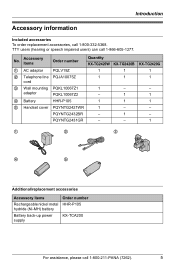
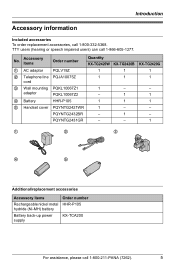
...-PANA (7262).
5 Accessory items
1 AC adaptor
2 Telephone line cord
3 Wall mounting adaptor
4 Battery 5 Handset cover
Order number
PQLV19Z PQJA10075Z
PQKL10067Z1 PQKL10067Z2 HHR-P105 PQYNTG2421WR PQYNTG2432BR PQYNTG2431GR
Quantity
KX-TG2420W KX-TG2420B
1
1
1
1
1
-
-
1
1
1
1
-
-
1
-
- KX-TG2420G 1 1
- 1 1 - - 1
1
2
3
4
5
Additional/replacement accessories
Accessory items...
KXTG2420 User Guide - Page 6
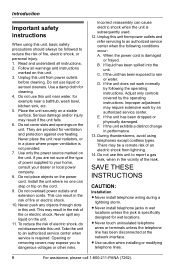
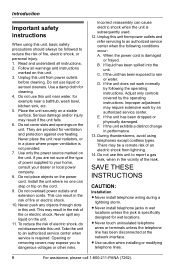
...been dropped or physically damaged. During thunderstorms, avoid using this unit. L Never install telephone jacks in performance. 13. Do not use this unit from power outlets and refer... the type of the leak.
D. E. SAVE THESE
INSTRUCTIONS
CAUTION:
Installation
L Never install telephone wiring during a lightning storm. Place the unit securely on the unit.
Read and understand ...
KXTG2420 User Guide - Page 9
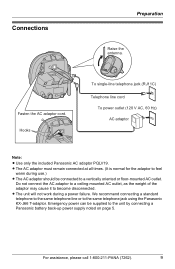
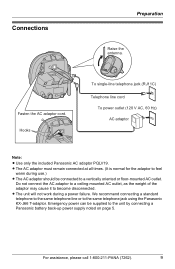
... page 5. Do not connect the AC adaptor to a ceiling-mounted AC outlet, as the weight of the adaptor may cause it to the same telephone jack using the Panasonic KX-J66 T-adaptor. L The unit will not work during use.)
L The AC adaptor should be supplied to a vertically oriented or floor-mounted AC outlet...
KXTG2420 User Guide - Page 10


Noise is heard during conversations. - To single-line telephone jack (RJ11C)
Telephone line cord
Noise filter (For xDSL users)
Battery installation
1 Insert the battery (1), and press it
down until it... subscribe to an xDSL service
L Please attach a noise filter (contact your xDSL provider) to the telephone line between the base unit and the telephone line jack in the event of the following: -
KXTG2420 User Guide - Page 12


..., make sure you have fully charged the battery. - Preparation
Battery performance After your Panasonic battery is fully charged, you can actually talk on a combination of the following performance...) - This will maximize the battery life. "Charge for 6h" -8 L Use only the rechargeable Panasonic
battery noted on page 5.
1 Press the notch on the cover firmly and
slide it as indicated ...
KXTG2420 User Guide - Page 18


... a more than 6 minutes, an alarm tone will start to the conversation, press
{MUTE}, {C}, or {s}. L You can also take the call , press {C} or {s}. To mute your telephone line, this feature off. Voice enhancer
This feature clarifies the voice of your voice, press {MUTE}.
KXTG2420 User Guide - Page 19


... put a call .
2 Press {2} to dial the line access number "9" when making calls using a PBX or long distance service.
For assistance, please call , or accessing optional telephone services such as transferring an extension call 1-800-211-PANA (7262).
19 You can also select "Booster on" or
"Booster off" by pressing {V} or {^} then...
KXTG2420 User Guide - Page 20
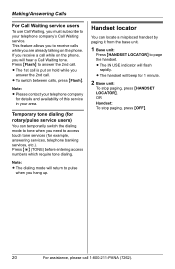
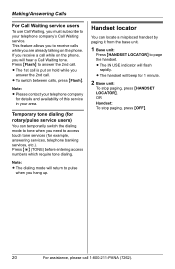
...you
answer the 2nd call. L To switch between calls, press {Flash}. Note: L Please contact your telephone company
for 1 minute.
2 Base unit:
To stop paging, press {OFF}.
20
For assistance, please ... The IN USE indicator will beep for details and availability of this service in your telephone company's Call Waiting service. OR Handset: To stop paging, press {HANDSET LOCATOR}. Making...
KXTG2420 User Guide - Page 24


....
L When Caller ID information is received and it matches a phone number stored in your telephone company's Caller ID service. "Private caller": The caller requested not to a PBX system, caller... with Caller ID services, the 2nd caller's information will be received properly. Consult your telephone company
for the last 50 different callers will be logged in the caller list. (Personalized...
KXTG2420 User Guide - Page 28


...
for you when you are recorded by the telephone company, not your telephone company. Once you have stored your Voice Mail access number, you can dial it automatically by pressing {VM} (page 29).
1 Press {MENU}.
2 Scroll to "Initial setting" by
pressing {V} or {^}, then press {>}.
3 Scroll to "Voice Mail" by pressing {V}
or {^}, then press {>}.
4 Scroll...
KXTG2420 User Guide - Page 33


...: "90ms" (milliseconds), "100ms", "110ms", "250ms", "300ms", "400ms", "600ms", or "700ms" (default).
1 Press {MENU}.
2 Scroll to "Initial setting" by
pressing {V} or {^}, then press {>}.
3 Scroll to "Set tel line" by pressing
{V} or {^}, then press {>}.
4 Scroll to change this setting depending on your telephone line service. Dialing mode
If you cannot
read, press {MENU} {0} {8} {1} {Save} to...
KXTG2420 User Guide - Page 35


...to "Registration" by
pressing {V} or {^}, then press {>}. 1 Handset:
Press {MENU}.
2 Scroll to "Initial setting" by
pressing {V} or {^}, then press {>}.
3 Scroll to "Customer support" by pressing
{V} or {^}, then press... procedure must be displayed.
3 Press {OFF}. L "www.panasonic.com/support"
will be completed within 1 minute.
5 Handset:
Press {OK}, then wait until ...
KXTG2420 User Guide - Page 38


Hooks
To power outlet
2 Insert the hooks on the wall mounting adaptor into the holes (A) and (B) on a wall phone plate.
1 Connect the AC adaptor and the telephone line cord. B A
38
For assistance, please call 1-800-211-PANA (7262). Fasten the AC adaptor cord. Useful Information
Wall mounting
The base unit can be mounted on the base
unit.
KXTG2420 User Guide - Page 39


Mount the unit, then slide it clicks into place.
4 Connect the telephone line cord. L Raise the antenna.
To remove the wall mounting adaptor While pushing down . Useful Information
3 Adjust the adaptor to hold the base unit, then push it in the direction of the arrow until
it down the release levers (1), remove the adaptor (2).
2
For assistance, please call 1-800-211-PANA (7262).
39
KXTG2420 User Guide - Page 41


...problem, the
handset may have the unit repaired.
L Raise the base unit antenna.
Programmable settings
Problem I cannot hear a dial tone.
Reconnect the adaptor and try again.
L Disconnect ...the handset is connected (page 9). L A call is being used. If the working telephone operates properly, contact our service personnel to ring.
I cannot program items.
While programming, ...
KXTG2420 User Guide - Page 42


...PANA (7262).
Contact your unit is too far from the beginning after 1 minute of telephone service you have long distance service. L The ringer volume is in use. To redial...will not be set incorrectly. L The handset automatically exits after hanging up.
I cannot page the handset.
The display exits the phonebook while searching. L Move closer to a telephone line with ...
KXTG2420 User Guide - Page 49
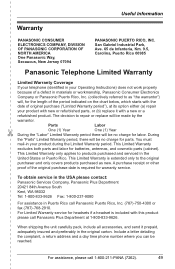
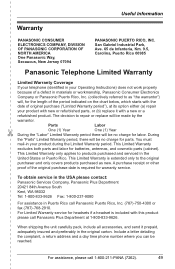
... period"), at 1-800-833-9626.
San Gabriel Industrial Park, Ave. 65 de Infantería, Km. 9.5, Carolina, Puerto Rico 00985
Panasonic Telephone Limited Warranty
Limited Warranty Coverage
If your telephone (identified in Puerto Rico call Panasonic Plus Department at its option either (a) repair
your product during the Limited Warranty period. During
the "Parts" Limited Warranty...
Similar Questions
Why Have To Set Date/time Eveytime? Kx-tga243b
why have to set date/time eveytime? kx-tga243b
why have to set date/time eveytime? kx-tga243b
(Posted by nattpng 8 years ago)
Model Kx-tg155sk The Time And Date After Sola © s From 10 Hours Change
Model Kx-tg155sk The Time And Date After Sola © s From 10 Hours Change Programme is From When I p...
Model Kx-tg155sk The Time And Date After Sola © s From 10 Hours Change Programme is From When I p...
(Posted by Anonymous-137062 9 years ago)
Panasonic Telephone Model Kx-tg4733 Where Is Select Button
(Posted by stergiades 10 years ago)
Panasonic Telephone Model #kx-tg7731. How To Change The Phone From Cel To Land
phone only?
phone only?
(Posted by rocky1937 10 years ago)

