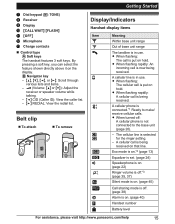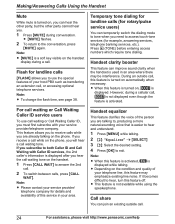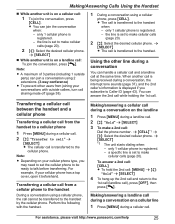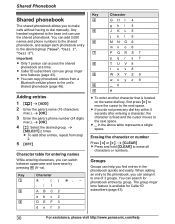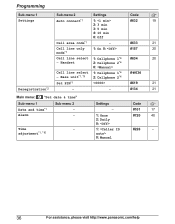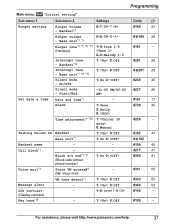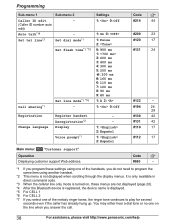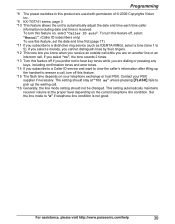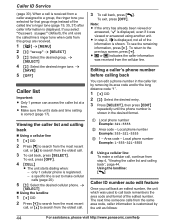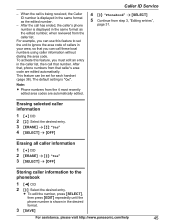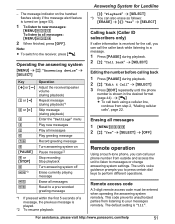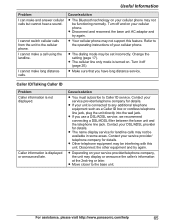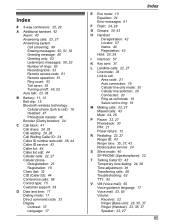Panasonic KXTG7731 Support Question
Find answers below for this question about Panasonic KXTG7731.Need a Panasonic KXTG7731 manual? We have 1 online manual for this item!
Question posted by driftti on July 10th, 2014
Panasonic Kxtg7731 How To Turn Off Voice Of Caller Id
The person who posted this question about this Panasonic product did not include a detailed explanation. Please use the "Request More Information" button to the right if more details would help you to answer this question.
Current Answers
Related Panasonic KXTG7731 Manual Pages
Similar Questions
How Do I Turn Off Caller Id
I need to turn caller id off on all lines, any ideas on how I can do this?
I need to turn caller id off on all lines, any ideas on how I can do this?
(Posted by avocadoanimalhospitalemail 5 years ago)
How Do I/can I Check Voicemail Left On My Panasonic Kxtg7731 Remotely?
how do i/can i check voicemail left on my Panasonic kxtg7731 remotely? say if i want to call while o...
how do i/can i check voicemail left on my Panasonic kxtg7731 remotely? say if i want to call while o...
(Posted by greghohmann 8 years ago)
How To Change The Caller Id Feature On A Panasonic Cordless Phone Model#
kx-tg7731
kx-tg7731
(Posted by gooadl 9 years ago)
New Voice Mail Message Will Not Turn Off.
I can not get new voice mail on the screen or the flashing light to turn off.
I can not get new voice mail on the screen or the flashing light to turn off.
(Posted by errollynne 9 years ago)
Voice Caller Id
How do I turn off the voice caller identification?
How do I turn off the voice caller identification?
(Posted by withersmike60 10 years ago)