Panasonic KXTG7874 Support Question
Find answers below for this question about Panasonic KXTG7874.Need a Panasonic KXTG7874 manual? We have 1 online manual for this item!
Question posted by withersmike60 on April 23rd, 2014
Voice Caller Id
How do I turn off the voice caller identification?
Current Answers
There are currently no answers that have been posted for this question.
Be the first to post an answer! Remember that you can earn up to 1,100 points for every answer you submit. The better the quality of your answer, the better chance it has to be accepted.
Be the first to post an answer! Remember that you can earn up to 1,100 points for every answer you submit. The better the quality of your answer, the better chance it has to be accepted.
Related Panasonic KXTG7874 Manual Pages
KXTG365SK User Guide - Page 1


Consulte "Guía Rápida Española", página 80. or Puerto Rico. KX-TG7841 KX-TG7842 KX-TG7843 KX-TG7844 KX-TG7845
KX-TG365SK KX-TG7871 KX-TG7872 KX-TG7873 KX-TG7874 KX-TG7875
KX-TG385SK
Before initial use, see "Getting Started" on page 10. For assistance, visit our Web site: http://www.panasonic.com/help for future reference. Please ...
KXTG365SK User Guide - Page 2
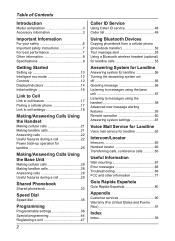
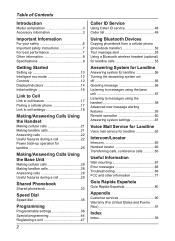
...
Using Caller ID service 48 Caller list 49
Using Bluetooth Devices
Copying phonebook from a cellular phone (phonebook transfer 52 Text message alert 53 Using a Bluetooth wireless headset (optional) for landline calls 53
Answering System for Landline
Answering system for landline 56 Turning the answering system on/ off 56 Greeting message 56 Listening to messages...
KXTG365SK User Guide - Page 3


KX-TG7841*1 KX-TG7842 KX-TG7843 KX-TG7844 KX-TG7845 KX-TG365SK KX-TG7871*1 KX-TG7872 KX-TG7873 KX-TG7874 KX-TG7875 KX-TG385SK
Base unit Part No.
No. KX-TG7841 KX-TG7841 KX-TG7841 KX-TG7841 KX-TG7841 KX-TG7841 KX-TG7871 KX-TG7871 KX-TG7871 KX-TG7871 KX-TG7871 KX-TG7871
Handset Part No. Text message alert feature
Accessory information
Supplied accessories
Supplied handset qty. USB ...
KXTG365SK User Guide - Page 4


...units*3 4 units*4 5 units*5
Accessory quantity
1
2
3
3
3
-
1
2
3
4
*1 KX-TG7841/KX-TG7871 *2 KX-TG7842/KX-TG7872 *3 KX-TG7843/KX-TG7873 *4 KX-TG7844/KX-TG7874 *5 KX-TG7845/KX-TG7875/KX-TG365SK/KX-TG385SK *6 PNLV226Z: KX-TG7841/KX-TG7842/KX-TG7843/KX-TG7844/KX-TG7845/KX-TG365SK
PNLV234Z: KX-TG7871/KX-TG7872/KX-TG7873/KX-TG7874/KX-TG7875/KX-TG385SK *7 The desk stand/wall mounting adaptor...
KXTG365SK User Guide - Page 13


... Base unit
I
E
J
F
K
L
G
M
A
H
B
BC D
N O
R
P
A
USB jack
(KX-TG7871 series: page 3)
Charge contacts
Speaker
Display
MHOLDN
MREDIALN MPAUSEN
MFLASHN MCALL WAITN
MZN (SP-PHONE: Speakerphone)
SP-PHONE indicator...). MEN REDIAL: View the redial list.
- Navigator key
-
MCN CID (Caller ID): View the caller list. Microphone
Dial keypad (*: TONE)
n Control type Soft keys
The base...
KXTG365SK User Guide - Page 18


... 2: MMENUN#6272
2 MbN: Select the desired handset or "All". Caller information is announced even if the Talking Caller ID is announced depending on your cellular phone). - Caller information is not announced even if the Talking Caller ID is disconnected from the base unit. R If your cellular phone is turned off .
- To change the setting to "All", the...
KXTG365SK User Guide - Page 23
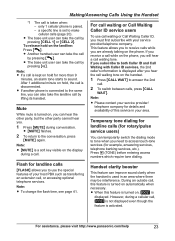
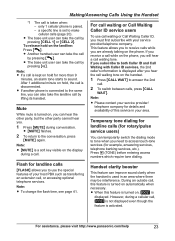
...Using the Handset
*1 The call waiting or Call Waiting Caller ID, you must first subscribe with Caller ID services, the 2nd caller's information is displayed after you hear the call by
...area where there
may be interference.
only 1 cellular phone is
displayed. a specific line is turned on the landline: Press M N.
R Another handset user can take the landline call is taken...
KXTG365SK User Guide - Page 25


... low, the unit will not work if the battery level of the power supplying
handset is displayed if you to Caller ID (page 48). a M N To answer a 2nd call: MN R To hold the 2nd call: MMENUN ...) to the same telephone line or to the base unit.
However, some functions such as Caller ID and shared phonebook are available only when using a handset other than the handset supplying power to...
KXTG365SK User Guide - Page 29
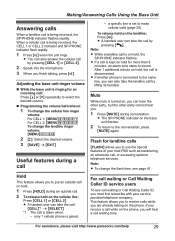
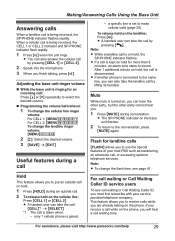
...on the cellular line:
Press MCELL 1N or MCELL 2N.
For call waiting or Call Waiting Caller ID service users
To use the special features of your service provider/telephone company.
R If another...by
pressing M N. Making/Answering Calls Using the Base Unit
Answering calls
When a landline call is turned on, you can hear the other party, but the other party cannot hear you.
1 Press ...
KXTG365SK User Guide - Page 30


...landline press MZN. Note:
R A maximum of this service in your conversations with Caller ID services, the 2nd caller's information is displayed after you need to access touch-tone services (for rotary/...out. Making/Answering Calls Using the Base Unit
If you subscribe to both Caller ID and Call Waiting with outside callers, turn call sharing mode off (page 41). R The cellular call is being...
KXTG365SK User Guide - Page 32
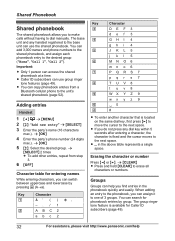
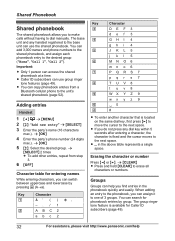
...8
t uv8
9
WX Y Z 9
wx y z 9
0
0
#
#
R To enter another character that is available for Caller ID subscribers (page 49).
32
For assistance, please visit http://www.panasonic.com/help you find entries in the above table represents a single ...
You can access the shared phonebook at a time. R Caller ID subscribers can help Shared Phonebook
Shared phonebook
The shared phonebook allows...
KXTG365SK User Guide - Page 39
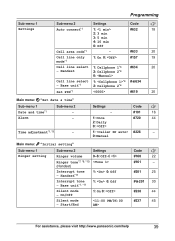
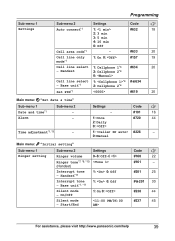
Programming
Sub-menu 1 Settings
Sub-menu 2
Settings
Code
Auto connect*1
1: 2: 3 min 3: 5 min 4: 10 min 0: Off
#632
18
Cell area code*1
-
#633
20
Cell line only
1: On 0:
#157
19
mode*1
Cell line select 1: Cellphone 1*4
#634
20
- Settings
Code
-
#101
16
1: Once 2: Daily 0:
#720
44
1: #226
-
0: Manual
Main menu: "Initial setting"
Sub-menu 1
Sub-menu 2
Settings...
KXTG365SK User Guide - Page 40
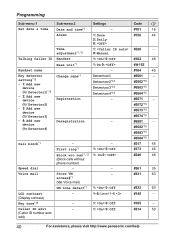
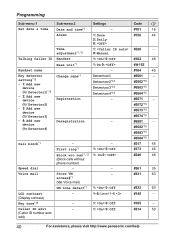
...-
#101
16
Alarm
1: Once 2: Daily 0:
#720
44
Time
1: #226
-
adjustment*1, *9
0: Manual
Talking Caller ID Handset
1: 0: Off
#162
48
Base unit*1
1: On 0:
#G162
Handset name
-
-
#104
45
Key detector...
1: On 0:
#240
46
Speed dial
-
-
#261
35
Voice mail
Store VM access#*1 (VM: Voice mail)
-
#331
63
VM tone detect*1 1: 0: Off
#332
63
LCD contrast (Display contrast)
-...
KXTG365SK User Guide - Page 43


... (KX-TGA20).
Support" Operation Displaying customer support Web address. To turn this feature off if you prefer not to automatically adjust the date and time each time caller information... the display shows "1: Detector1". *14 If you register 2 or more key detectors. *16 Turn this feature on, select "Caller ID auto". Off On
Level 1-6
Off
Español
Code
#217
45
#173
46
#240...
KXTG365SK User Guide - Page 44


...condition is not good.
*20 This setting is available when a cellular phone is paired. *21 KX-TG7871 series: page 3 *22 This setting is available when a headset is in standby mode.
..."Once" "Daily"
Turns alarm off
Handset
1 MMENUN#238 2 MbN: Select the desired setting. Important:
R Set the date and time beforehand (page 16). Programming
*17 If you subscribe to a Caller ID service and want to...
KXTG365SK User Guide - Page 45
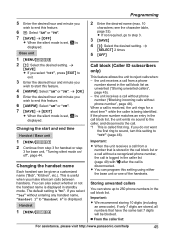
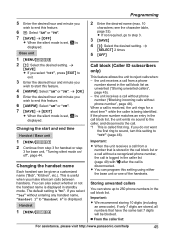
... not the handset name is logged in standby mode. a
MSELECTN 2 times
5 MOFFN
Call block (Caller ID subscribers only)
This feature allows the unit to step 3.
3 MSAVEN 4 MbN: Select the desired ...setting. the unit receives a call block list.
If you do not want
the first ring to sound, turn this feature.
6 MAM/PMN: Select "AM" or "PM". 7 MSAVEN a MEXITN
R When the silent mode...
KXTG365SK User Guide - Page 48
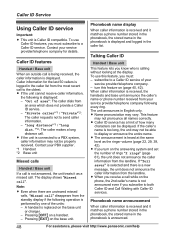
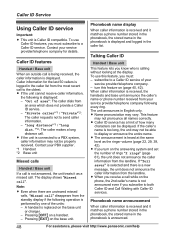
...the same level as a missed call ". Caller ID features
Handset / Base unit
When an ...Caller ID compatible. Note:
R Even when there are unviewed missed calls, "Missed call" disappears from the most recent call is being received, the caller information is displayed. A handset is performed by one of area": The caller dials from the landline. subscribe to send caller information. - turn...
KXTG365SK User Guide - Page 51


...CID 2 MbN: Select the desired entry.
R If you want to edit the caller name, you stored caller information to "Home".
R To edit the number, press MEDITN repeatedly until the ...for your unit. Note: R Phone numbers from the 4 most recently
edited area codes are automatically edited. Caller ID Service
n When a cellular phone is paired:
1 MCN CID 2 MbN: Select the desired entry. ...
KXTG365SK User Guide - Page 62
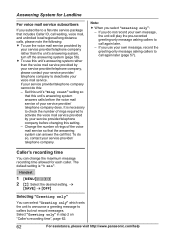
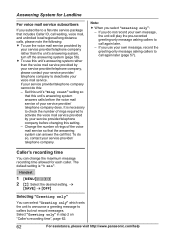
...message recording time allowed for Landline
For voice mail service subscribers
If you subscribe to a flat-rate service package that includes Caller ID, call waiting, voice mail, and unlimited local/regional/long ...telephone company to deactivate your voice mail service. R To use your service provider/telephone company rather than the unit's answering system, turn off the answering system (page...
KXTG365SK User Guide - Page 68


... handset on the base unit to supply power to Caller ID. Someone is using a cellular line or headset. ...voice mail access number. R The handset you are using a cellular line or headset. Store the number (page 63). Try
again later. The
cellular phone is no power or No link. R There is disconnected from the base
unit.
Register the handset (page 47). is not connected to a Caller ID...
Similar Questions
How To Turn Off Talking Caller Id On Panasonic Kx-tg6645 Base Unit
(Posted by hobomsbe 9 years ago)
How To Activate Caller Id On Panasonic Kx-t7730
(Posted by sdloutech 10 years ago)
I Have A Distinctive Ring Fax. How Do I Set Up My Panasonic Kx-tg7874 Phone?
I have a distinctive ring for my fax machine. How do I set up my Panasonic KX-TG7874 phone to ring d...
I have a distinctive ring for my fax machine. How do I set up my Panasonic KX-TG7874 phone to ring d...
(Posted by jhopkins 10 years ago)
How To Check Caller Id On Panasonic Kx-t7731
(Posted by pdendaran 10 years ago)

