Panasonic KXTG7731 Support Question
Find answers below for this question about Panasonic KXTG7731.Need a Panasonic KXTG7731 manual? We have 1 online manual for this item!
Question posted by errollynne on July 9th, 2014
New Voice Mail Message Will Not Turn Off.
I can not get new voice mail on the screen or the flashing light to turn off.
Current Answers
There are currently no answers that have been posted for this question.
Be the first to post an answer! Remember that you can earn up to 1,100 points for every answer you submit. The better the quality of your answer, the better chance it has to be accepted.
Be the first to post an answer! Remember that you can earn up to 1,100 points for every answer you submit. The better the quality of your answer, the better chance it has to be accepted.
Related Panasonic KXTG7731 Manual Pages
KXTG7731 User Guide - Page 2


... 47
Answering System for Landline
Answering system for landline 49 Turning the answering system on/ off 49 Greeting message 50 Listening to messages using the base unit 50 Listening to messages using the handset 50 Remote operation 51 Answering system settings 53
Voice Mail Service for Landline
Voice mail service for landline 55
Intercom/Locator
Intercom 57 Handset...
KXTG7731 User Guide - Page 8
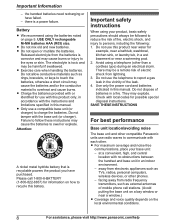
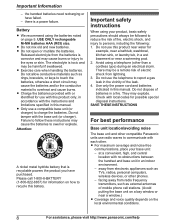
...provided with the instructions and limitations specified in a wet basement or near a window.) R Coverage and voice quality depends on a bay window or near a swimming pool. 2.
Avoid using your base unit: ...on how to communicate with the base unit (or charger). R Do not mix old and new batteries. R Exercise care when handling the batteries. Attention:
A nickel metal hydride battery that...
KXTG7731 User Guide - Page 13


... activated. Controls
Base unit n KX-TG7731 series (page 3)
AB CD E
FGHI J K L
Charge contacts Speaker HEADSET indicator Message counter MERASEN CELL 1 indicator CELL 2 indicator MnN (STOP) MjN/MkN (VOL.: Volume up/down) M N/M N (Repeat/Skip) M N (PLAY) Message indicator MLOCATORN MANSWER ON/OFFN ANSWER ON/OFF indicator
For assistance, please visit http://www.panasonic.com...
KXTG7731 User Guide - Page 16


... by another handset or the base unit.
In this case, the answering system answers calls with a greeting message and caller messages are turned off, no line is indicated.
Status Green (Flashing rapidly) Amber (On)
Amber (Flashing rapidly) Red (Flashing)
Light off
Meaning
A Bluetooth headset is connected to the base unit. The base unit is using the landline...
KXTG7731 User Guide - Page 20


... - Answering system (page 49) Messages cannot be heard on .
Cellular line selection
This feature determines which cellular line is turned on the handset momentarily.
Voice mail features (page 55)
R After...requirement from other Bluetooth devices (cellular phone or headset). If the auto connection is turned on . (KX-TG7741 series: page 3)
20
For assistance, please visit http://...
KXTG7731 User Guide - Page 21


...need to add your area code, it confidential. "Cellular phone 1" (base unit default): CELL 1 is turned off .
4 MOFFN
Changing the Bluetooth PIN (Personal Identification Number)
The PIN is "0000". Enter the current... the headset is deregistered, the HEADSET indicator is turned off . a MOKN 3 Enter the new 4-digit PIN again. a
MSAVEN
For assistance, please visit http://www.panasonic.com/help
21
KXTG7731 User Guide - Page 33


... the desired setting. a MSAVEN
R This step may vary depending on the feature being programmed.
Code
#213
44
Main menu:
"Answering device"
Sub-menu 1
Play new msg. (msg.: message) Play all msg.*1 Greeting
Sub-menu 2 -
- -
a MSAVEN
R This step may vary depending on your model.
Display the menu tree and direct command code table...
KXTG7731 User Guide - Page 34
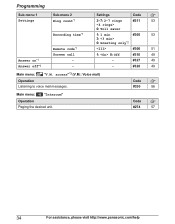
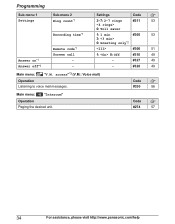
...
#330
56
Main menu:
"Intercom"
Operation Paging the desired unit. Code
#274
57
34
For assistance, please visit http://www.panasonic.com/help access"*3 (V.M.: Voice mail)
Operation Listening to voice mail messages.
Settings
Code
2-7: 2-7 rings
#211
53
0: Toll saver
1: 1 min
#305
53
3:
0: Greeting only*2
#306
51
1: 0: Off
#310
49
-
#327
49
-
#328
49
Main menu...
KXTG7731 User Guide - Page 37
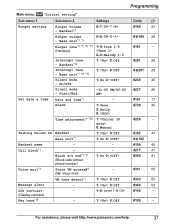
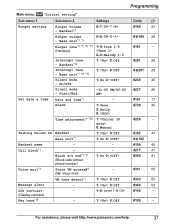
...Handset name
-
-
#104
40
Call block*1
-
-
#217
41
Block w/o num*1, *2 (Block calls without phone number)
1: On 0:
#240
41
Voice mail*3
Store VM access#*1 (VM: Voice mail)
-
#331
55
VM tone detect*1
1: 0: Off
#332
55
Message alert
-
1: 0: Off
#340
53
LCD contrast (Display contrast)
-
1-6: Level 1-6
#145
-
Base unit*1, *9, *12
1: 0: Off
#G201 29
Silent mode...
KXTG7731 User Guide - Page 43


...use Caller ID features, you subscribe to a group that each phonebook entry is a new message, the unit does not announce the caller information from the landline. When caller information ....com/help
43
Contact your service provider/telephone company following operation is heard at the display. turn on the base unit or charger. - R Caller ID service has a limit of the ...
KXTG7731 User Guide - Page 49
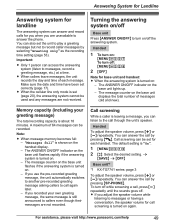
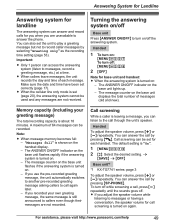
... "On".
1 MMENUN#310 2 MbN: Select the desired setting. Call screening can access the answering system (listen to turn off while screening a call through the unit's speaker. To turn on the base unit displays the total number of each handset.
The message counter on the base unit flashes if the answering system is shown on /off
Base...
KXTG7731 User Guide - Page 51
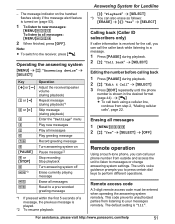
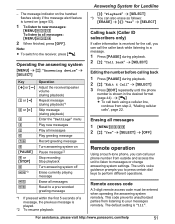
... format (page 44).
The unit's voice guidance prompts you can call the caller back while listening to a message.
1 Press MPAUSEN during playback. 2 MbN: "Call back" a MSELECTN
Editing the number before calling back
1 Press MPAUSEN during playback)
Enter the "Settings" menu
Play new messages
Play all messages
Play greeting message
Record greeting message
Turn answering system on (page 53...
KXTG7731 User Guide - Page 52
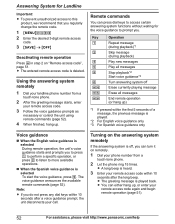
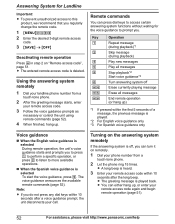
... commands (page 52).
4 When finished, hang up. R The greeting message is selected To start the voice guidance, press 9. Key 1
2
4 5 9
0 *4 *5 *#
Operation
Repeat message (during playback)*1
Skip message (during playback)
Play new messages
Play all messages
Stop playback*2 Start voice guidance*3
Turn answering system off , you can turn it on remotely.
1 Dial your phone number from a
touch-tone...
KXTG7731 User Guide - Page 53


... "Greeting only" in step 2 on the handset flashes slowly when new messages are no new messages when the phone rings for the 3rd time. Important:
R If you stored the voice mail access number (page 55), the message indicator also flashes for newly recorded voice mail messages from outside to listen to callers but not record messages.
Message alert
You can select whether or not...
KXTG7731 User Guide - Page 55


... ringing, your service provider/telephone company.
Turn this service. Voice mail service for landline
Voice mail is an automatic answering service offered by your unit checks the phone line to see page 53.
You do not subscribe to your voice mail messages, you have new voice mail messages. For details, see if new voice mail messages have been recorded. Contact your line is...
KXTG7731 User Guide - Page 56


... messages in the following ways: - Voice Mail Service for Landline
Listening to voice mail messages
The unit lets you know that you have listened to all new messages, turn it off by pressing and holding # until the handset beeps.
The message indicator on .
2 Follow the pre-recorded instructions. 3 When finished, press MOFFN. Handset
1 MMENUN#330
R The speakerphone turns on the handset flashes...
KXTG7731 User Guide - Page 61


...
Invalid
Requires subscription to a Caller ID service. R The handset's registration may have not stored the voice mail access number. Try
again later. R You have been canceled.
Try
again later. R You must ... line cord and use . Useful Information
Error messages
Display message Base no handset registered to a Caller ID service, this message will not be displayed. Store the number ...
KXTG7731 User Guide - Page 63
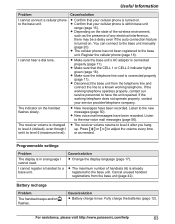
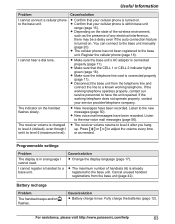
... http://www.panasonic.com/help
63
R New voice mail messages have been recorded. Programmable settings
Problem
The display is within base unit
range (page 15).
Listen to the base unit manually (page 20). If the working telephone does not operate properly, contact your cellular phone is turned on the handset flashes slowly. R The maximum number of...
KXTG7731 User Guide - Page 68
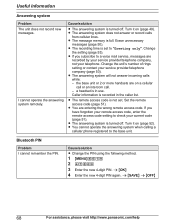
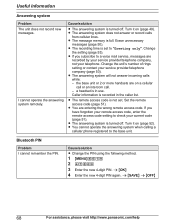
... only". Turn it on (page 49). R You cannot operate the answering system when calling a
cellular phone registered to check your telephone.
Change
the setting (page 53). Caller information is recorded in use. Bluetooth PIN
Problem I cannot operate the answering system remotely. R The recording time is not set to a voice mail service, messages are
recorded...
KXTG7731 User Guide - Page 85
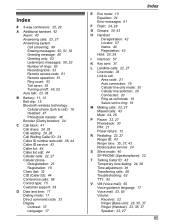
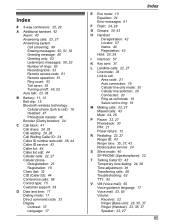
...screening: 49 Erasing messages: 50, 51, 52 Greeting message: 50 Greeting only: 53 Listening to messages...: 50, 52 Number of rings: 53 Recording time: 53 Remote access code: 51 Remote operation: 51 Ring count: 53 Toll saver: 53 Turning... Eco mode: 13 Equalizer: 24 Error messages: 61
F Flash: 24, 28
G Groups: 30, 43...82
V VM (Voice mail): 55 Voice guidance language: 17 Voice mail: 53, 55 Volume Receiver...
Similar Questions
Kx-tg6591 New Voice Mail Message Goes On Even When No One Calls
New voice mail message appears even when no one has called or whenever the handset is picked up. How...
New voice mail message appears even when no one has called or whenever the handset is picked up. How...
(Posted by Anonymous-133030 10 years ago)
Date/time Display
I cannot get the date and time to display on the phone. "New Voice Mail" is displayed, even though I...
I cannot get the date and time to display on the phone. "New Voice Mail" is displayed, even though I...
(Posted by dahargett 11 years ago)
Permanently Turn Off 'new Voice Mail Message' ?
How do I turn off the "New Voice Mail Message" message ? I can clear it temporarily by pushing # but...
How do I turn off the "New Voice Mail Message" message ? I can clear it temporarily by pushing # but...
(Posted by drrandom 11 years ago)
Cat Get Time And Date On Screen. Shows 'new Voice Mail' On Screen
(Posted by mbputter2000 11 years ago)

