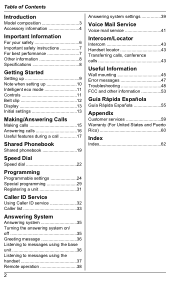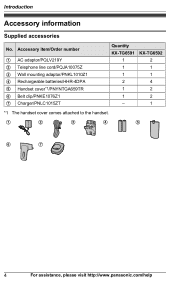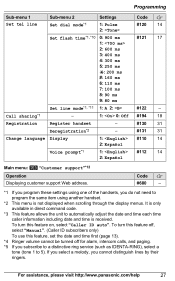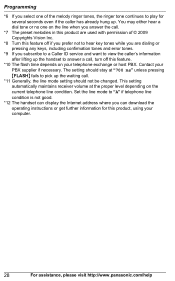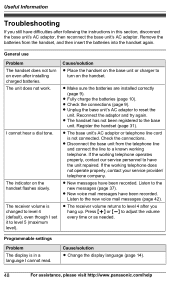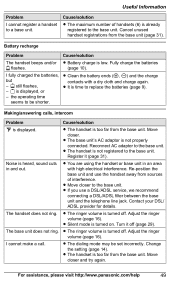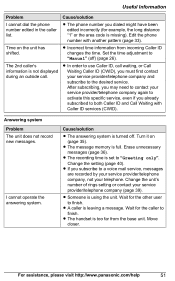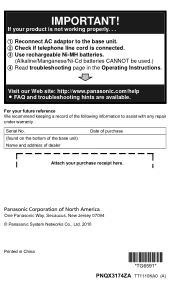Panasonic KXTG6591 Support and Manuals
Get Help and Manuals for this Panasonic item

View All Support Options Below
Free Panasonic KXTG6591 manuals!
Problems with Panasonic KXTG6591?
Ask a Question
Free Panasonic KXTG6591 manuals!
Problems with Panasonic KXTG6591?
Ask a Question
Most Recent Panasonic KXTG6591 Questions
Kx-tg6591 New Voice Mail Message Goes On Even When No One Calls
New voice mail message appears even when no one has called or whenever the handset is picked up. How...
New voice mail message appears even when no one has called or whenever the handset is picked up. How...
(Posted by Anonymous-133030 10 years ago)
Need To Purchase A Replacement Belt Clip For This Model Phone.how?
(Posted by unicornaz57 11 years ago)
Panasonric Kxtg6591 Purchased 10.2011 Battery Charge Light Stays On All Day- Why
(Posted by MYTWINKIE 11 years ago)
How To Check Phone Battery Level,kx-t6591
(Posted by wa4gef 12 years ago)
How To Turn Speaker Phone Off
I have a new KXTG6591 and like to turn the ringer off when I go to sleep with the MENU #160 and adus...
I have a new KXTG6591 and like to turn the ringer off when I go to sleep with the MENU #160 and adus...
(Posted by jimphil 12 years ago)
Popular Panasonic KXTG6591 Manual Pages
Panasonic KXTG6591 Reviews
We have not received any reviews for Panasonic yet.