Panasonic KX-TG6071M Support Question
Find answers below for this question about Panasonic KX-TG6071M - Cordless Phone - Metallic.Need a Panasonic KX-TG6071M manual? We have 1 online manual for this item!
Question posted by msendar on October 2nd, 2012
How Can I Turn The Ringer Back On
The ringer was turned off. How can I turn it back on?
Current Answers
There are currently no answers that have been posted for this question.
Be the first to post an answer! Remember that you can earn up to 1,100 points for every answer you submit. The better the quality of your answer, the better chance it has to be accepted.
Be the first to post an answer! Remember that you can earn up to 1,100 points for every answer you submit. The better the quality of your answer, the better chance it has to be accepted.
Related Panasonic KX-TG6071M Manual Pages
5.8 Ghz Expandable Cordless Ans. System - Page 1


...
Model No. This unit is KX-TG6071. KX-TG6073
5.8 GHz Digital Cordless Answering System
with Caller ID. Charge the handset battery for 7 hours before using the unit and save for customers in the U.S.A. To use . KX-TG6074
Model shown is compatible with.../help for future reference. or Puerto Rico. Operating Instructions
5.8 GHz Expandable Digital Cordless Answering System
Model No.
5.8 Ghz Expandable Cordless Ans. System - Page 3


...Talking Caller ID This feature allows the handset to announce the displayed caller name or phone number when a call is easier to , reproducing a more natural-sounding voice ... the following models:
KX-TG6071
KX-TG6072
KX-TG6073
KX-TG6074
Special features
N Handset voice enhancer This feature clarifies the voice of the person you for purchasing a Panasonic cordless telephone. For assistance,...
5.8 Ghz Expandable Cordless Ans. System - Page 5
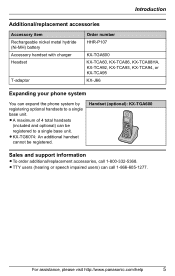
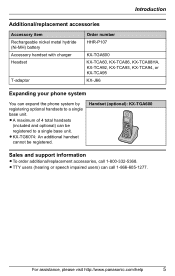
... to a single base unit. Introduction
Additional/replacement accessories
Accessory item Rechargeable nickel metal hydride (Ni-MH) battery Accessory handset with charger Headset
T-adaptor
Order number HHR-P107
KX-TGA600 KX-TCA60, KX-TCA86, KX-TCA88HA, KX-TCA92, KX-TCA93, KX-TCA94, or KX-TCA95 KX-J66
Expanding your phone system
You can call 1-800-332-5368. L A maximum of 4 total handsets...
5.8 Ghz Expandable Cordless Ans. System - Page 8


...please visit http://www.panasonic.com/help Do not use radio waves to communicate with each other phones. - L Do not place heavy objects on the local environmental conditions. at a convenient, high...base unit in the following places: Near obstacles such as hills, tunnels, underground, near metal objects such as fluorescent lamps and motors. Environment L Keep the product away from excessive...
5.8 Ghz Expandable Cordless Ans. System - Page 12
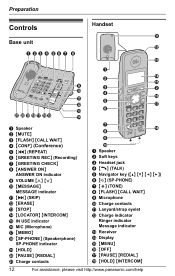
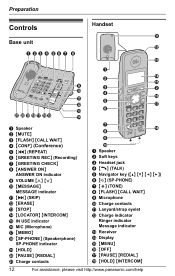
...S {HOLD} T {PAUSE} {REDIAL} U Charge contacts
G R
H
I
J A Speaker B Soft keys C Headset jack D {C} (TALK) E Navigator key ({^} {V} {}) F {s} (SP-PHONE) G {*} (TONE) H {FLASH} {CALL WAIT} I Microphone J Charge contacts K Lanyard/strap eyelet L Charge indicator
Ringer indicator Message indicator M Receiver N Display O {MENU} P {OFF} Q {PAUSE} {REDIAL} R {HOLD} {INTERCOM}
12
For assistance, please...
5.8 Ghz Expandable Cordless Ans. System - Page 16
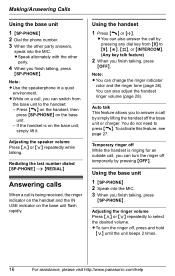
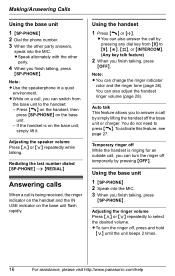
Making/Answering Calls
Using the base unit
1 {SP-PHONE} 2 Dial the phone number. 3 When the other
party.
4 When you can switch from
the base unit to the handset: - Note: L ... speaker volume Press {>} or {} or {
If the handset is on a call, you finish talking, press
{SP-PHONE}. L Speak alternately with the other party answers,
speak into the MIC. Press {C} on the handset, then
press {SP...
5.8 Ghz Expandable Cordless Ans. System - Page 17


... call by lifting its handset.
After 4 additional minutes on hold . Note: L When this feature is kept on hold , press
{SP-PHONE}.
L To release the hold , the call is turned on, the
SP-PHONE indicator on ,
{Mute} flashes.
For assistance, please visit http://www.panasonic.com/help
17 Handset
Press {HOLD} 2 times during an...
5.8 Ghz Expandable Cordless Ans. System - Page 18


... the person you will hear a Call Waiting tone.
L When this feature off ". L Depending on the condition and
quality of extensions
that is turned on the phone. the handset announces names or phone numbers while receiving a call while on " or
"Booster off . Temporary tone dialing (for example, answering services, telephone banking services, etc.). i {Select...
5.8 Ghz Expandable Cordless Ans. System - Page 19


L This feature turns off , press {Slow} during a call. Base unit
To join the conversation, press {SP-PHONE} when the handset is on an outside call . another ...answering
system. - Making/Answering Calls
For assistance, please visit http://www.panasonic.com/help
19 another handset is turned on a conference call with the base unit, or another
handset starts to have an intercom call . L...
5.8 Ghz Expandable Cordless Ans. System - Page 20


... the character table, page 20). Phonebook
Handset phonebook
You can use ringer
ID and light-up to 50 items to the handset phonebook and ....
3 Press {V} to select the desired item. 4 Press {C} to erase, then press {Clear}.
i {Next}
4 Enter the phone number (max. 32
digits).
Example: "LISA" Press {5} repeatedly to display the first phonebook entry starting with the initial "L" and go...
5.8 Ghz Expandable Cordless Ans. System - Page 21


...page 20). 2 {Erase} i {Yes} i {OFF}
Chain dial
This feature allows you to dial phone numbers in the handset phonebook while you need to press {*} before pressing
Phonebook
{MENU} in the handset... Find the desired item (page 20). i {Next}
3 {V}/{^}: Select the desired item. Important: L Ringer ID and light-up ID for example, to dial a calling card access number or bank account PIN that ...
5.8 Ghz Expandable Cordless Ans. System - Page 22


...service provider for the last 50 callers is being received, the calling party's name and phone number are displayed. The unit announces in the caller list. L Usually the unit announces... send caller information. - Call Waiting Caller ID display If you turn on the handset following is received and it matches a phone number stored in the phonebook, the stored name from the telephone ...
5.8 Ghz Expandable Cordless Ans. System - Page 23


...Select the desired item. The number of missed calls may differ between handsets. Ringer ID/Light-up ID
This feature can be turned on one handset, the same information is still recognized as a missed call... the most
recent call back, press {C}. If you select "No Ringer ID" (default) or "No Light-up ID". Local phone number Example:
555-321-5555
For assistance, please visit http://www....
5.8 Ghz Expandable Cordless Ans. System - Page 24


...turn it on or off to erase previously edited area codes. After that you must edit an item in the same Format as follows: - i
{Select} L To edit the number, press {Edit}
repeatedly until the phone number is ended, the phone... the Area Code and Format of callers in your area code, so that , phone numbers from the same Area Code, caller information will be customized by the unit ...
5.8 Ghz Expandable Cordless Ans. System - Page 29


... {Save} 4 {V}/{^}: Select the desired ringer tone. i {Select} i {OFF}
3 Set the desired date and time.
If "Line in use this product using another phone connected to the same line is in... cannot distinguish lines by their ringers.
*5 The flash time depends on the base unit or
charger. i {Save}
L We recommend selecting a different ringer tone from outside call , turn off if you prefer not ...
5.8 Ghz Expandable Cordless Ans. System - Page 30


...and voice memo) is still announced to callers even though their messages are unavailable to turn on ). Turning the answering system on , the ANSWER ON indicator lights. L If the message memory ...,
the ANSWER ON indicator flashes rapidly (if the answering system is turned
on /off
Base unit
Press {ANSWER ON} to answer the phone.
A maximum of each message. If you recorded your own greeting ...
5.8 Ghz Expandable Cordless Ans. System - Page 45
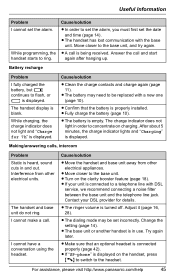
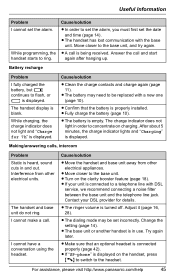
...battery may be replaced with the base unit. L The battery is turned off. The charge indicator does not light in order to the ... but 7 continues to flash, or 8 is being received. L The ringer volume is empty. L The dialing mode may need to a telephone line... a conversation using the headset. L Move closer to the headset. L Turn on the handset, press {C} to switch to the base unit. L ...
5.8 Ghz Expandable Cordless Ans. System - Page 46
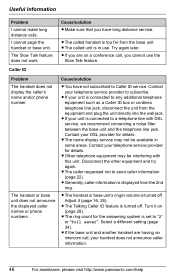
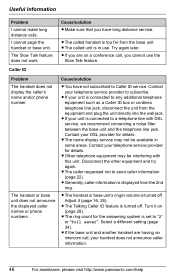
... unit's ringer volume is set to send caller information (page 22). L The ring count for the answering system is turned off ....Turn it (page 16, 28).
L The called unit is connected to any additional telephone equipment such as a Caller ID box or cordless telephone line jack, disconnect the unit from the 2nd ring. Caller ID
Problem The handset does not display the caller's name and/or phone...
5.8 Ghz Expandable Cordless Ans. System - Page 49
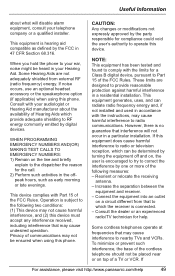
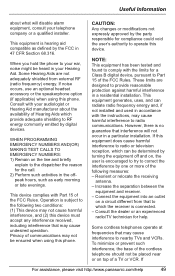
...equipment into an outlet
on the line and briefly
explain to operate this phone. Some cordless telephones operate at frequencies that to which provide adequate shielding to radio ...help .
CAUTION:
Any changes or modifications not expressly approved by turning the equipment off and on top of the cordless telephone should not be heard in a particular installation. Consult ...
5.8 Ghz Expandable Cordless Ans. System - Page 55
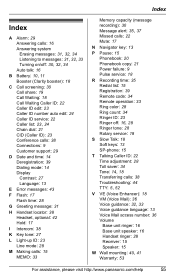
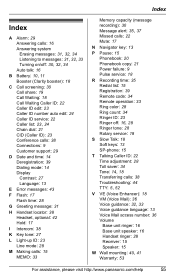
... Answering calls: 16
Answering system
Erasing messages: 31, 32, 34 Listening to messages: 31, 32, 33 Turning on/off: 30, 32, 34 Auto talk: 16
B Battery: 10, 11 Booster (Clarity booster): 18...34 Remote operation: 33 Ring color: 28 Ring count: 34 Ringer ID: 23 Ringer off: 16, 28 Ringer tone: 28 Rotary service: 18
S Slow Talk: 18 Soft keys: 13 SP-phone: 15
T Talking Caller ID: 22 Time adjustment: 28 ...
Similar Questions
Panasonic Phones Kx-tge232 I Got Today Problems!
Panasonic phones KX-TGE232 I Got today don't dial the same numbers i punch into it?
Panasonic phones KX-TGE232 I Got today don't dial the same numbers i punch into it?
(Posted by miktx 8 years ago)
Is Kx-tg 6071m The Cordless Phone For The Kg-tg 9546b Phone System (base Unit)?
(Posted by moenfil 9 years ago)
How Do I Turn Off The Phone At Night To Stop Ringing?
(Posted by ohioguy83 9 years ago)
Turn Ringer Off Or Volume Way Down On Base Unit Of Kx-tg6071b
(Posted by markt28809 11 years ago)
Manule For Panasonic Phone Kx-tg6645
i need a users manule for my panasonic phones KX-TG6645
i need a users manule for my panasonic phones KX-TG6645
(Posted by stl2colorado 12 years ago)

