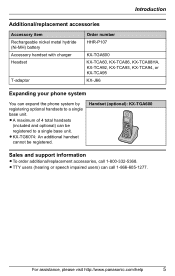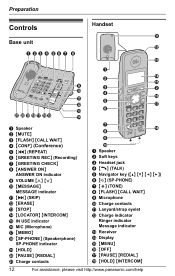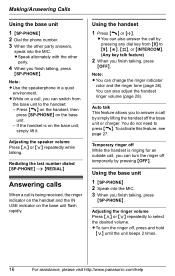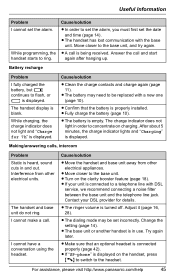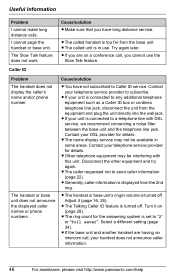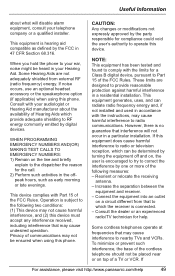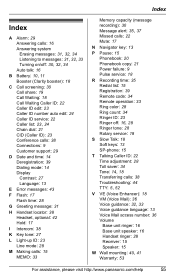Panasonic KX-TG6071M Support Question
Find answers below for this question about Panasonic KX-TG6071M - Cordless Phone - Metallic.Need a Panasonic KX-TG6071M manual? We have 1 online manual for this item!
Question posted by ohioguy83 on September 29th, 2014
How Do I Turn Off The Phone At Night To Stop Ringing?
Current Answers
Answer #1: Posted by BusterDoogen on September 29th, 2014 3:13 PM
Adjusting the ringer volume
Press {>} or {<} repeatedly to select the desired volume.
LTo turn the ringer off, press and hold
{V} until the unit beeps 2 times.
I hope this is helpful to you!
Please respond to my effort to provide you with the best possible solution by using the "Acceptable Solution" and/or the "Helpful" buttons when the answer has proven to be helpful. Please feel free to submit further info for your question, if a solution was not provided. I appreciate the opportunity to serve you!
Related Panasonic KX-TG6071M Manual Pages
Similar Questions
Panasonic phones KX-TGE232 I Got today don't dial the same numbers i punch into it?
I have a Panasonic KX-TG 6071M phone at a job I just started. I changed the voice mail to my message...
i need a users manule for my panasonic phones KX-TG6645