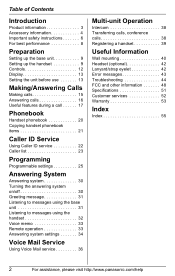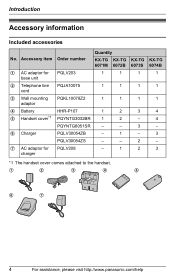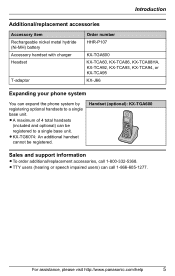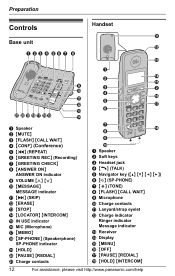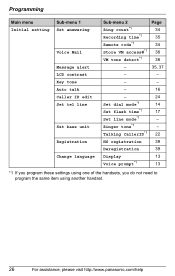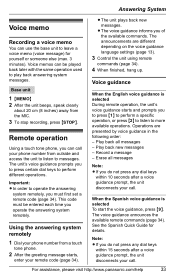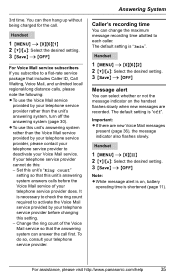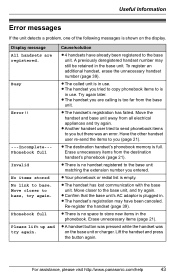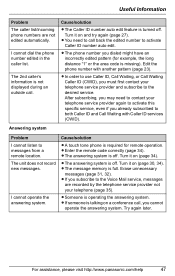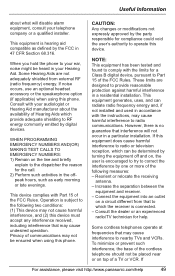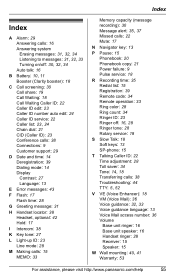Panasonic KX-TG6071M Support Question
Find answers below for this question about Panasonic KX-TG6071M - Cordless Phone - Metallic.Need a Panasonic KX-TG6071M manual? We have 1 online manual for this item!
Question posted by 0945sc on December 29th, 2013
Previous Users Message Comes On When I Am On The Phone.
I have a Panasonic KX-TG 6071M phone at a job I just started. I changed the voice mail to my message and it answers correctly if I am not on the phone. However, if I am on the phone and someone calls, the message of the person who had the job before me plays. I cannot find any type of manual to see how to change the message. I would appreciate your help with this, Thank you , Wanda Pingitore,Service Coordinator National Church Residences
Current Answers
Related Panasonic KX-TG6071M Manual Pages
Similar Questions
Voice Mail Messages
How can I access my voice mail messages on my KX-TGE233B from my cell phone? I look forward to heari...
How can I access my voice mail messages on my KX-TGE233B from my cell phone? I look forward to heari...
(Posted by two4ever01 8 years ago)
I Need A User Manuel For Kx-tg9546b-2 Line 6 Phones [email protected]
(Posted by moefil01 9 years ago)
Sindle Voice Mail Play Back From Old Messages
How do I replay an old voice mail without having to play all messages? thanks Brooks Bernard
How do I replay an old voice mail without having to play all messages? thanks Brooks Bernard
(Posted by hbrooksbernard 11 years ago)
Retrieving Messages While Away
How can I retrieve new messages remotely (from another phone)?
How can I retrieve new messages remotely (from another phone)?
(Posted by irenelopez45 12 years ago)