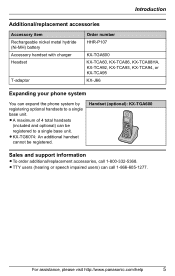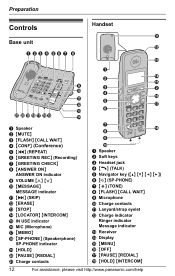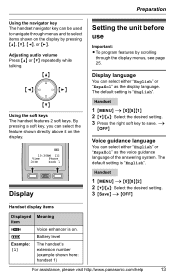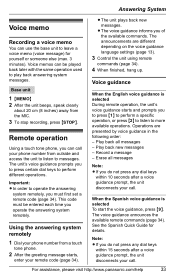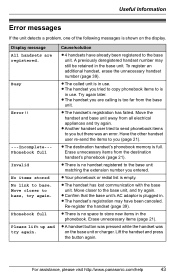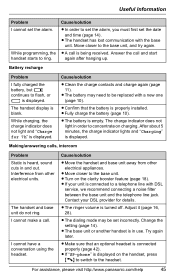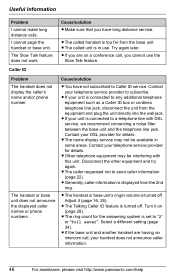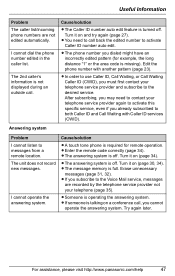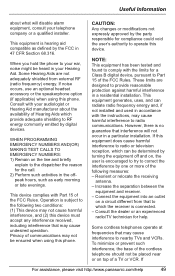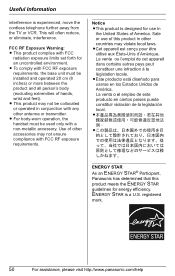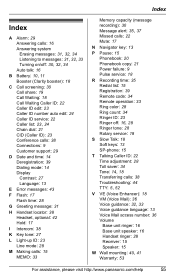Panasonic KX-TG6071M Support Question
Find answers below for this question about Panasonic KX-TG6071M - Cordless Phone - Metallic.Need a Panasonic KX-TG6071M manual? We have 1 online manual for this item!
Question posted by irenelopez45 on December 28th, 2011
Retrieving Messages While Away
How can I retrieve new messages remotely (from another phone)?
Current Answers
Related Panasonic KX-TG6071M Manual Pages
Similar Questions
Panasonic Answering Machine Kx-tg1031s How To Retrieve Messages Remotely
can't find owners manual need to retrieve my messages remotely you help is greatly appreciated
can't find owners manual need to retrieve my messages remotely you help is greatly appreciated
(Posted by Makjonso 9 years ago)
How Do I Retrieve Messages Remotely From My Panasonic Kx-tge230 Phone
Lost my manual and can't retrieve messages when away
Lost my manual and can't retrieve messages when away
(Posted by Svensk4 9 years ago)
Previous Users Message Comes On When I Am On The Phone.
I have a Panasonic KX-TG 6071M phone at a job I just started. I changed the voice mail to my message...
I have a Panasonic KX-TG 6071M phone at a job I just started. I changed the voice mail to my message...
(Posted by 0945sc 10 years ago)
How Do I Access My Answering Machine Remotely?
(Posted by garyharris 11 years ago)