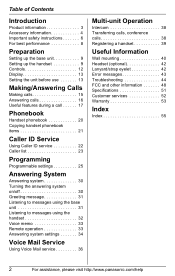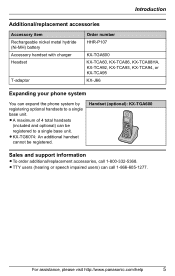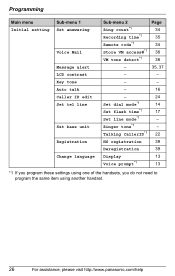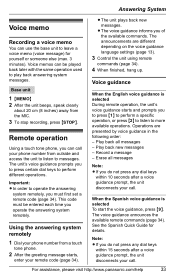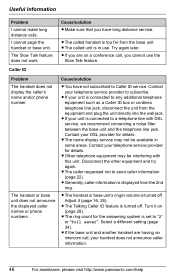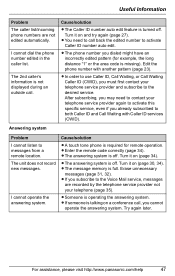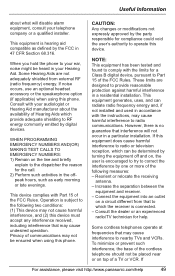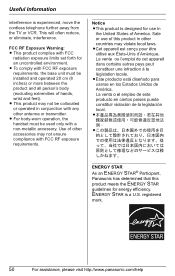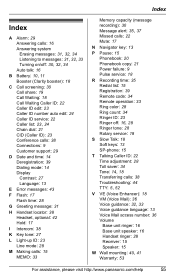Panasonic KX-TG6071M Support Question
Find answers below for this question about Panasonic KX-TG6071M - Cordless Phone - Metallic.Need a Panasonic KX-TG6071M manual? We have 1 online manual for this item!
Question posted by garyharris on May 23rd, 2012
How Do I Access My Answering Machine Remotely?
Current Answers
Answer #1: Posted by addisk on May 23rd, 2012 5:46 PM
your phone number from outside and access the unit to listen to messages.
After the greeting message starts, enter your remote code by defaut is 11
to change code
Remote code
A remote code must be entered when
operating the answering system
remotely. This code prevents
unauthorized parties from listening to
your messages remotely. The default
setting is “11”.
1 {MENU}i{0}{6}{3}
2 Enter the desired 2-digit remote
code. i{Save}i{OFF}
Related Panasonic KX-TG6071M Manual Pages
Similar Questions
i wanted to turn of my answering machine permanently, how do i do it?