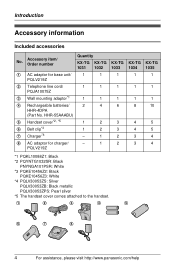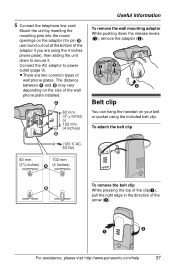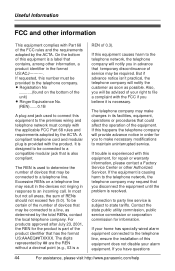Panasonic KX-TG1031S Support and Manuals
Get Help and Manuals for this Panasonic item

View All Support Options Below
Free Panasonic KX-TG1031S manuals!
Problems with Panasonic KX-TG1031S?
Ask a Question
Free Panasonic KX-TG1031S manuals!
Problems with Panasonic KX-TG1031S?
Ask a Question
Most Recent Panasonic KX-TG1031S Questions
Hello, I Have Panasonic Kx-tg1031s, The Base Is Dead, Only The Answer On Button
All units just say NO LINK TO BASE, when I unpluged the unit a reconect it, the botton message light...
All units just say NO LINK TO BASE, when I unpluged the unit a reconect it, the botton message light...
(Posted by kikoflor 3 years ago)
Panasonic Answering Machine Kx-tg1031s How To Retrieve Messages Remotely
can't find owners manual need to retrieve my messages remotely you help is greatly appreciated
can't find owners manual need to retrieve my messages remotely you help is greatly appreciated
(Posted by Makjonso 9 years ago)
Retrieve Messages Remotely
(Posted by scarz 9 years ago)
How To Set Up Voice Mail
(Posted by meadowrise6 10 years ago)
Popular Panasonic KX-TG1031S Manual Pages
Panasonic KX-TG1031S Reviews
We have not received any reviews for Panasonic yet.