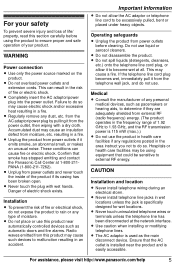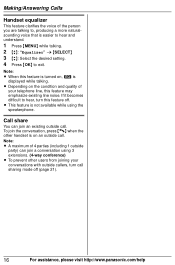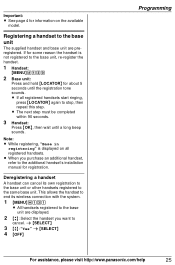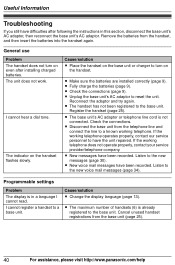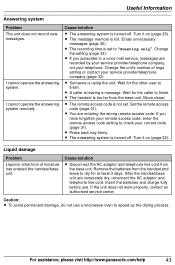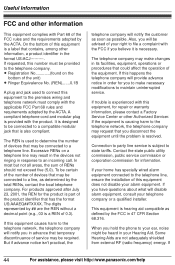Panasonic KXTG4132 Support Question
Find answers below for this question about Panasonic KXTG4132.Need a Panasonic KXTG4132 manual? We have 1 online manual for this item!
Question posted by rdion4 on January 3rd, 2012
Want To Hear Greeting
i want to hear my voice/ greeting when someone leaves me a message
Current Answers
Related Panasonic KXTG4132 Manual Pages
Similar Questions
Panasonic Answering Device Kx-tg2322 Playing Two Simultaneous Greetings ?
My Panasonic KX-TG2322 Answering Device plays two greetings simultaneously, so callers hear both gre...
My Panasonic KX-TG2322 Answering Device plays two greetings simultaneously, so callers hear both gre...
(Posted by Dmchacon 8 years ago)
How Can I Record Voicemail Greeting On Kxdt333
(Posted by keranhill 9 years ago)
I Am Not Able To Hear Voice From Other Side
(Posted by lovleymichell16 10 years ago)
Max- How Many Total Voicemessage Kx-t7633-b Can Hold? I M Missng Msgs People Lef
Maximum how many voice message can be saved or hold in the Panasonic KX-T7633-B? people call me n le...
Maximum how many voice message can be saved or hold in the Panasonic KX-T7633-B? people call me n le...
(Posted by joseph79472 12 years ago)