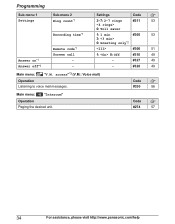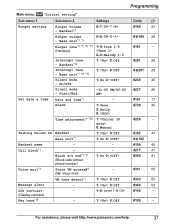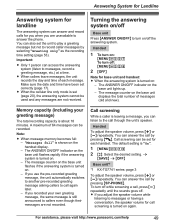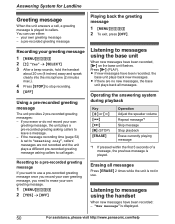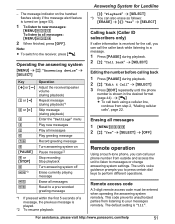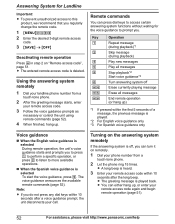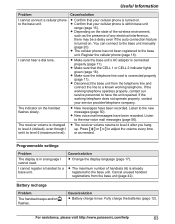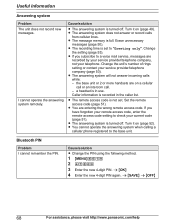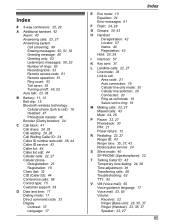Panasonic KXTG7731 Support Question
Find answers below for this question about Panasonic KXTG7731.Need a Panasonic KXTG7731 manual? We have 1 online manual for this item!
Question posted by sycamore78 on July 22nd, 2013
How Do I Set My Greeting Message?
Current Answers
Answer #1: Posted by waelsaidani1 on July 23rd, 2013 3:41 PM
– your own greeting message
– a pre-recorded greeting message
Recording your greeting message
1 MMENU #302
2 Up & down arrow: “Yes” SELECT
3 After a beep sounds, hold the handset
about 20 cm (8 inches) away and speak
clearly into the microphone (2 minutes
max.).
4 Press STOP to stop recording.
5 OFF
Resetting to a pre-recorded greeting
message
If you want to use a pre-recorded greeting
message once you record your own greeting
message, you need to erase your own
greeting message.
1 MENU#304
2 YES - OFF
Related Panasonic KXTG7731 Manual Pages
Similar Questions
how do i/can i check voicemail left on my Panasonic kxtg7731 remotely? say if i want to call while o...
I'm trying to set the answering machine on my KX-TG7731 phone to 'greeting only' mode, but I cannot ...
How do you set up a recorded message for callers on the base unit of a Panasonic Base Phone
How do I remove the "greeting only" option for landline. I want callers to leave a message but the a...
What is the code or sequence of buttons that I need to enter to be able to change my greeting messag...