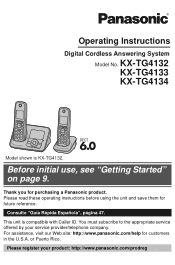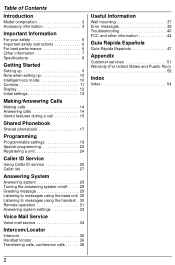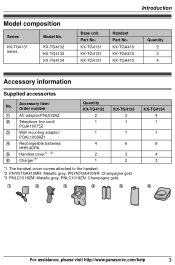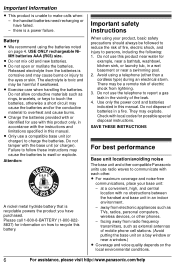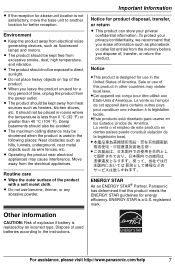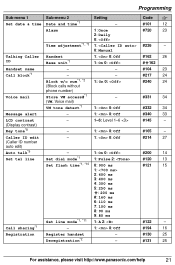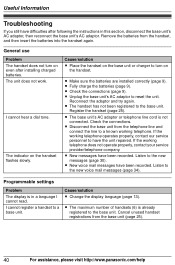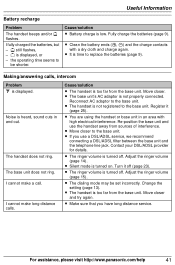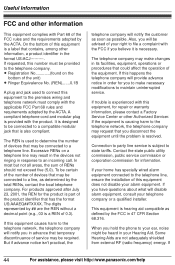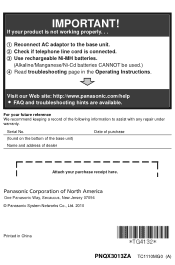Panasonic KXTG4132 Support and Manuals
Get Help and Manuals for this Panasonic item

View All Support Options Below
Free Panasonic KXTG4132 manuals!
Problems with Panasonic KXTG4132?
Ask a Question
Free Panasonic KXTG4132 manuals!
Problems with Panasonic KXTG4132?
Ask a Question
Most Recent Panasonic KXTG4132 Questions
Changing Group Name From Group 1,2,3- Ect.. To Family,work,car Service-ect.
I can't change the group 1-9 heading in phone book to my personal group headings even though i follo...
I can't change the group 1-9 heading in phone book to my personal group headings even though i follo...
(Posted by scottbmculty 10 years ago)
Want To Hear Greeting
i want to hear my voice/ greeting when someone leaves me a message
i want to hear my voice/ greeting when someone leaves me a message
(Posted by rdion4 12 years ago)
I Am Trying To Set Up My Phone To Receive Calls And Make Calls
I do not need the answering machine on. I would like my missed calls to forward to cablevision like ...
I do not need the answering machine on. I would like my missed calls to forward to cablevision like ...
(Posted by nos449 12 years ago)
Popular Panasonic KXTG4132 Manual Pages
Panasonic KXTG4132 Reviews
We have not received any reviews for Panasonic yet.