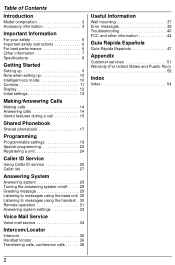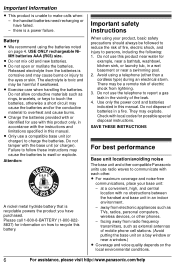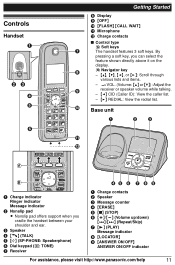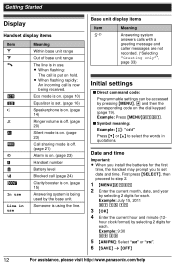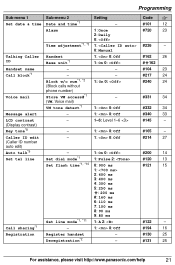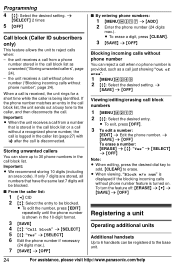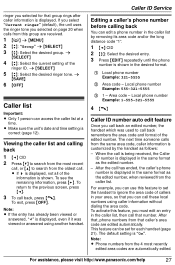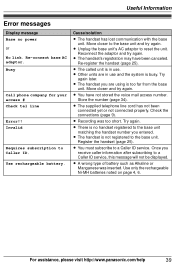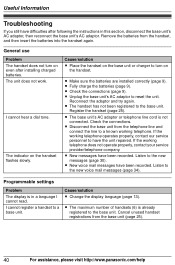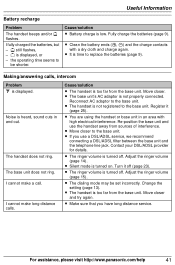Panasonic KXTG4132 Support Question
Find answers below for this question about Panasonic KXTG4132.Need a Panasonic KXTG4132 manual? We have 1 online manual for this item!
Question posted by nos449 on December 7th, 2011
I Am Trying To Set Up My Phone To Receive Calls And Make Calls
I do not need the answering machine on. I would like my missed calls to forward to cablevision like my last phone. The manual is way too confusing. I plugged in both phones.I am getting a message
Off and the
Check Tel line
Charging.
Don't know what that means
Current Answers
Related Panasonic KXTG4132 Manual Pages
Similar Questions
The Set No Longer Sends Or Receives Calls
I have a five handset version of this system, runningthrough a linksys VoIP Cisco systems phone adap...
I have a five handset version of this system, runningthrough a linksys VoIP Cisco systems phone adap...
(Posted by helen99973 9 years ago)
Changing Group Name From Group 1,2,3- Ect.. To Family,work,car Service-ect.
I can't change the group 1-9 heading in phone book to my personal group headings even though i follo...
I can't change the group 1-9 heading in phone book to my personal group headings even though i follo...
(Posted by scottbmculty 10 years ago)
I Can't Receive Calls On My Phone. When Someone Calls In, It Said That We Are
not receiving calls.
not receiving calls.
(Posted by calcladie 10 years ago)
Phone Says Check Tel Line
recently purchased phone from Dealdash. It worked fine for a few weeks. Woke up today and it says ch...
recently purchased phone from Dealdash. It worked fine for a few weeks. Woke up today and it says ch...
(Posted by tpetkus 11 years ago)
I Renamed My Phones Why Does Check Tel Line Show Up?
I renamed my phones so I know which room I want them in. I want the name of the phone to show on the...
I renamed my phones so I know which room I want them in. I want the name of the phone to show on the...
(Posted by sammidog123 11 years ago)