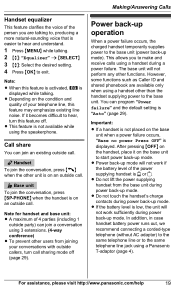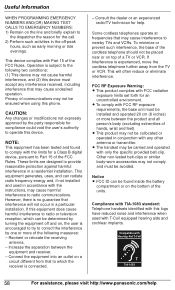Panasonic KXTG6641 Support Question
Find answers below for this question about Panasonic KXTG6641.Need a Panasonic KXTG6641 manual? We have 1 online manual for this item!
Question posted by helen99973 on April 23rd, 2014
The Set No Longer Sends Or Receives Calls
I have a five handset version of this system, runningthrough a linksys VoIP Cisco systems phone adaptor with router. The handsets seem to be working, in that I can use the intercom. However, I cannot dial out nor receive calls. When I call my line from a third party phone, I get a busy signal. I've tried unpluging the router and rebooting it to no avail. The internet itself is working, as I have no problem reaching websites, as I am doing now. any ideas?
Current Answers
Related Panasonic KXTG6641 Manual Pages
Similar Questions
I Have This Same Issue, Getting A Busy Signal When Trying To Answer Calls. Were
you able to resolve it? I would be so grateful for a solution.
you able to resolve it? I would be so grateful for a solution.
(Posted by manofaltes 8 years ago)
How Do You Set Up Voicemail On The Panasonic Kxtg6641
(Posted by ccotmu 9 years ago)
Adjusting Volume On Kxtg6641 Handset
How do I adjust the sound volume on a KXTG6641 handset so I can hear the person I'm speaking to, bet...
How do I adjust the sound volume on a KXTG6641 handset so I can hear the person I'm speaking to, bet...
(Posted by rjklaves55 11 years ago)
Can The Kxtg4023 Set Up A Conference Call With 2 Outside Calls?
The manual for the KXTG4023 says that it can do 4 way conferencing but then only talks about confere...
The manual for the KXTG4023 says that it can do 4 way conferencing but then only talks about confere...
(Posted by jillfirth 11 years ago)