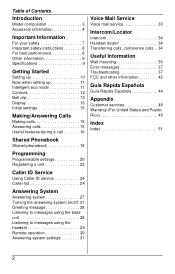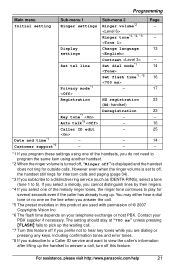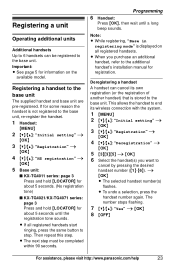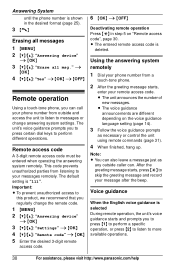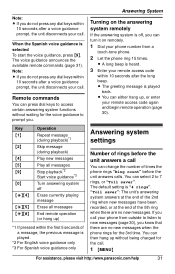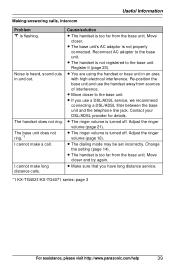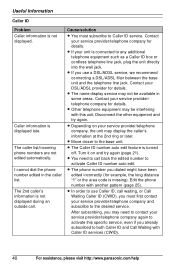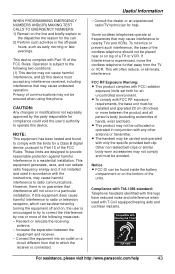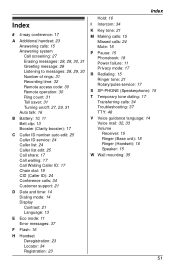Panasonic KXTG4023 Support Question
Find answers below for this question about Panasonic KXTG4023 - EXP CORDLESS PH/ANS SYS.Need a Panasonic KXTG4023 manual? We have 1 online manual for this item!
Question posted by jillfirth on June 24th, 2012
Can The Kxtg4023 Set Up A Conference Call With 2 Outside Calls?
The manual for the KXTG4023 says that it can do 4 way conferencing but then only talks about conferencing with the 3 handsets and 1 outside call. Can I conference in 2 outside calls when on one handset?
Current Answers
Related Panasonic KXTG4023 Manual Pages
Similar Questions
Panasonic Kxtg4011 - Exp Cordless Ph/ans
how do I listen to messages?
how do I listen to messages?
(Posted by mcandrew2 10 years ago)
How To Set Phone To Recieve Calls?
I want to set my panasonic advance hybrid system kx-T7730 to recieve calls on my desk, what step wil...
I want to set my panasonic advance hybrid system kx-T7730 to recieve calls on my desk, what step wil...
(Posted by reciter 11 years ago)
My Kxtg4023 Phone Beeps Intermittently Even Though It Is Fully Charged.
Only one of my phones beeps intermittently . Appears to be fully charged. What can I do?
Only one of my phones beeps intermittently . Appears to be fully charged. What can I do?
(Posted by Mwaxenberg 11 years ago)
How Do You Set Number Of Rings
(Posted by rudsack 11 years ago)
One Of The Handsets On My Newly Purchased Kxtg4023 Beeps Intermittently. I Have
I have reinsterted the battries and the wall plug. Any ideas?
I have reinsterted the battries and the wall plug. Any ideas?
(Posted by leslieb308 12 years ago)