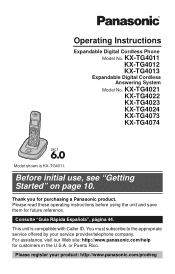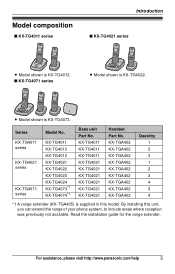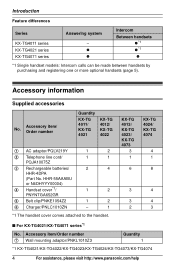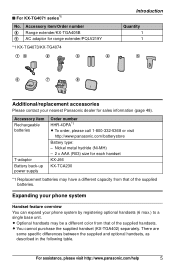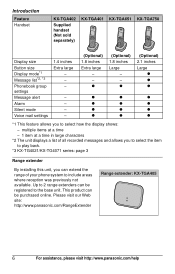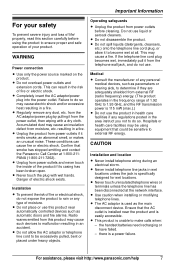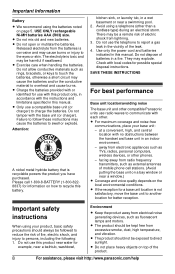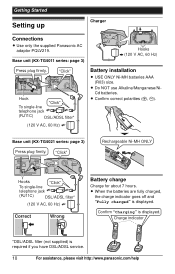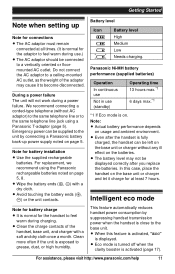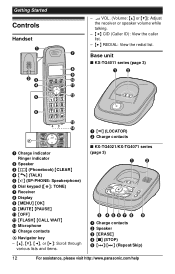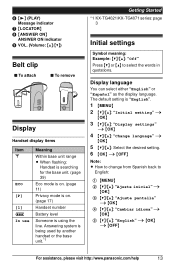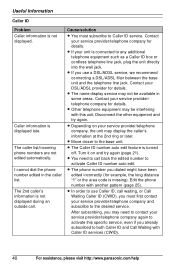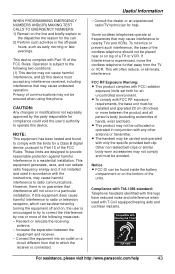Panasonic KXTG4011 Support Question
Find answers below for this question about Panasonic KXTG4011 - EXP CORDLESS PH/ANS SYS.Need a Panasonic KXTG4011 manual? We have 1 online manual for this item!
Question posted by mcandrew2 on February 26th, 2014
Panasonic Kxtg4011 - Exp Cordless Ph/ans
Current Answers
Answer #1: Posted by BusterDoogen on February 26th, 2014 11:36 PM
Listening to messages using the base unit
When new messages have been recorded, the message indicator on the
base unit flashes.
Press >. If new messages have been recorded,
the base unit plays back new
messages.
If there are no new messages, the
base unit plays back all messages.
Listening to messages using the handset
When new messages have been
recorded “New message” is displayed.
1 {MENU}
2 {V}/{^}: “Answering device”
> {OK}
3 {V}/{^}: “Play new msg.” or
“Play all msg.” >{OK}
4 When finished, press {OFF}.
I hope this is helpful to you!
Please respond to my effort to provide you with the best possible solution by using the "Acceptable Solution" and/or the "Helpful" buttons when the answer has proven to be helpful. Please feel free to submit further info for your question, if a solution was not provided. I appreciate the opportunity to serve you.
Related Panasonic KXTG4011 Manual Pages
Similar Questions
Is there a cordless option for our office phone system VB 44223?
I lost the user's manual for my Panasonic cordless answering machine phone KX-TGA101CA. Anyone know ...
Hi, Is the Panasonic KX-TG4771C cordless phoneanswering machine a plug and use feature? Do I need to...
The Panasonic phone we just purchase is having issues. The model number is KX-TG6632. The cordless p...
Why is it that the cordless phone won't charge? I haven't been able to use it. The speaker phone wor...