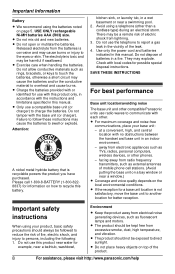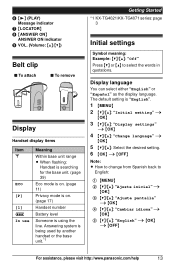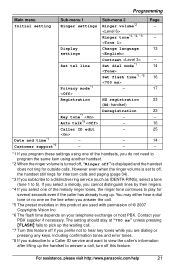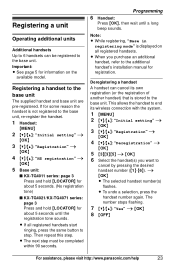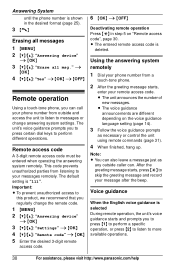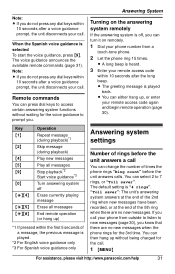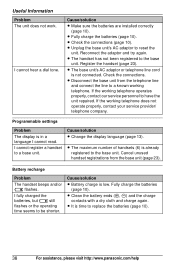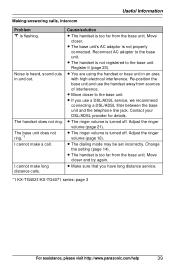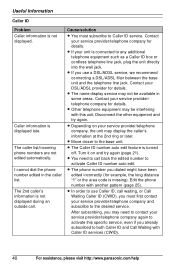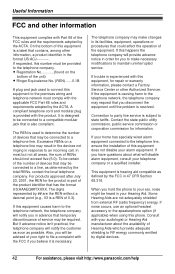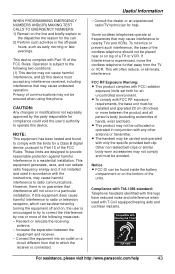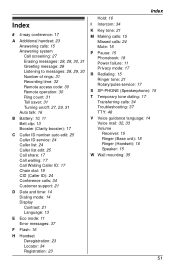Panasonic KXTG4023 Support Question
Find answers below for this question about Panasonic KXTG4023 - EXP CORDLESS PH/ANS SYS.Need a Panasonic KXTG4023 manual? We have 1 online manual for this item!
Question posted by rudsack on June 27th, 2012
How Do You Set Number Of Rings
The person who posted this question about this Panasonic product did not include a detailed explanation. Please use the "Request More Information" button to the right if more details would help you to answer this question.
Current Answers
Related Panasonic KXTG4023 Manual Pages
Similar Questions
Panasonic Kxtg4011 - Exp Cordless Ph/ans
how do I listen to messages?
how do I listen to messages?
(Posted by mcandrew2 10 years ago)
How Do I Access Menu To Set Number Of Rings,
(Posted by charleswhitmore 10 years ago)
Can The Kxtg4023 Set Up A Conference Call With 2 Outside Calls?
The manual for the KXTG4023 says that it can do 4 way conferencing but then only talks about confere...
The manual for the KXTG4023 says that it can do 4 way conferencing but then only talks about confere...
(Posted by jillfirth 11 years ago)
Rings To Answer
On the Panasonic KX-TG4023SK, how do I set the number of RINGS TO ANSWER? We have lost the instructi...
On the Panasonic KX-TG4023SK, how do I set the number of RINGS TO ANSWER? We have lost the instructi...
(Posted by gillumco 12 years ago)
How To Change Ring On Panasonic Kg-tg4023
(Posted by Kimkberg 12 years ago)