Panasonic KXTG4023 Support Question
Find answers below for this question about Panasonic KXTG4023 - EXP CORDLESS PH/ANS SYS.Need a Panasonic KXTG4023 manual? We have 1 online manual for this item!
Question posted by gillumco on February 16th, 2012
Rings To Answer
On the Panasonic KX-TG4023SK, how do I set the number of RINGS TO ANSWER? We have lost the instruction manual.
Current Answers
There are currently no answers that have been posted for this question.
Be the first to post an answer! Remember that you can earn up to 1,100 points for every answer you submit. The better the quality of your answer, the better chance it has to be accepted.
Be the first to post an answer! Remember that you can earn up to 1,100 points for every answer you submit. The better the quality of your answer, the better chance it has to be accepted.
Related Panasonic KXTG4023 Manual Pages
KXTG4011 User Guide - Page 1
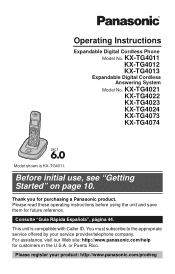
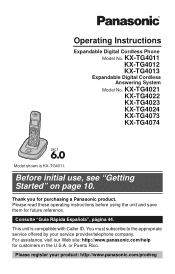
... assistance, visit our Web site: http://www.panasonic.com/help for purchasing a Panasonic product. Before initial use, see "Getting Started" on page 10.
or Puerto Rico.
Please read these operating instructions before using the unit and save them for future reference. This unit is KX-TG4011.
KX-TG4011 KX-TG4012 KX-TG4013
Expandable Digital Cordless Answering System
Model No.
KXTG4011 User Guide - Page 2
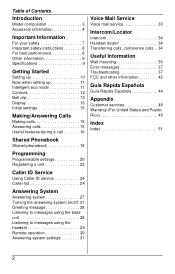
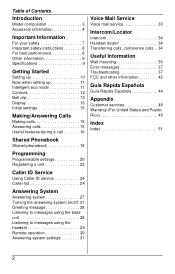
... information 4
Important Information
For your safety 7 Important safety instructions 8 For best performance 8 Other information 9 Specifications 9
Getting Started
Setting up 10 Note when setting up 11 Intelligent eco mode 11 Controls 12 Belt clip 13 Display 13 Initial settings 13
Making/Answering Calls
Making calls 15 Answering calls 15 Useful features during a call 16
Shared...
KXTG4011 User Guide - Page 4
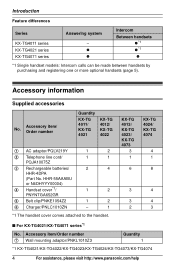
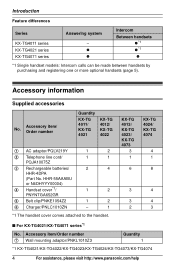
...number 7 Wall mounting adaptor/PNKL1010Z3
Quantity 1
*1 KX-TG4021/KX-TG4022/KX-TG4023/KX-TG4024/KX-TG4073/KX-TG4074
4
For assistance, please visit http://www.panasonic.com/help
KX-TG 4013/ KX-TG 4023/ KX-TG 4073
3 1
6
3
3 2
KX-TG 4024/ KX-TG 4074
4 1
8
4 4 3
■ For KX-TG4021/KX...
Feature differences
Series
KX-TG4011 series KX-TG4021 series KX-TG4071 series
Answering system
-
KXTG4011 User Guide - Page 8
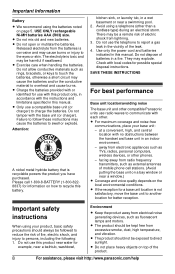
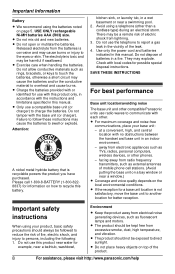
...computers, wireless devices, or other compatible Panasonic units use this manual.
L Do not place heavy objects ...a cordless type) during an electrical storm. Please call 1-800-8-BATTERY (1-800-8228837) for possible special disposal instructions. ...Do not tamper with local codes for information on page 5.
away from radio frequency transmitters, such as rings...
KXTG4011 User Guide - Page 13
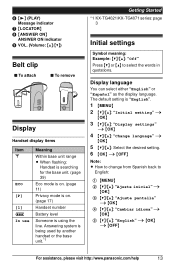
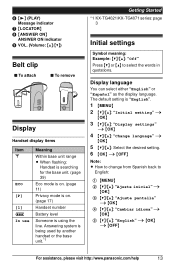
...
*1 KX-TG4021/KX-TG4071 series: page 3
Initial settings
Symbol meaning: Example: {V}/{^}: "Off" Press {V} or {^} to
English:
1 {MENU} 2 {V}/{^}: "Ajuste inicial" i
{OK} 3 {V}/{^}: "Ajuste pantalla"
i {OK} 4 {V}/{^}: "Cambiar idioma" i
{OK} 5 {V}/{^}: "English" i {OK}
i {OFF}
For assistance, please visit http://www.panasonic.com/help
13
F {6} (PLAY) Message indicator
G {LOCATOR} H {ANSWER ON...
KXTG4011 User Guide - Page 14


... for each . Example: 9:30 {0}{9} {3}{0}
5 Press {*} to select "AM" or "PM". 6 {OK} i {OFF}
Note: L When English is "English".
1 {MENU} 2 {V}/{^}: "Answering device"
i {OK}
3 {V}/{^}: "Settings" i {OK} 4 {V}/{^}: "Voice prompt" i
{OK}
5 {V}/{^}: Select the desired setting. 6 {OK} i {OFF}
Dialing mode
If you cannot make the correction. "Tone": For tone dial service. L To correct a digit...
KXTG4011 User Guide - Page 15


..., the ringer indicator flashes rapidly.
1 Lift the handset and press {C} or
{s} when the unit rings. For assistance, please visit http://www.panasonic.com/help
15
L To switch back to dial the line access number "9" when making calls using a PBX or long distance service. Answering calls
When a call is also needed to {9}, {*}, or {#}. (Any key...
KXTG4011 User Guide - Page 16


...Making/Answering Calls
Auto talk You can answer calls simply by pressing {OFF}.
L To turn this feature on, see page
21.
16
For assistance, please visit http://www.panasonic.... hold , the call , or accessing optional telephone services. Note: L If a call is ringing for : KX-TG4021/KX-TG4071 series (page 3)
Useful features during conversation. 2 To return to use the special features ...
KXTG4011 User Guide - Page 17


..., please visit http://www.panasonic.com/help
17 Important: ...on the phone, you will hear a call . The default setting is "Off".
1 {MENU} i {V}/{^}: "Initial
setting" i {OK}
2 {V}/{^}: "Privacy mode" i
{OK}...answer the
2nd call.
2 To switch between calls, press
{CALL WAIT}. To join the conversation, press {C} when the other users from your area. Press {*} (TONE) before entering access numbers...
KXTG4011 User Guide - Page 20


... the desired item in sub-menu 1. Main menu Caller list Answering device (KX-TG4021/ KX-TG4071 series: page 3)
Intercom Ph.book settings (Ph.book: phonebook)
Sub-menu 1 - Play new msg. (msg.: message) Play all msg.*1 Greeting
Settings
Answer on the feature being programmed.
Record greeting*1 Check greeting Pre-recorded*1 Remote code*1 Ring count*1 Recording time*1 Screen call Voice prompt...
KXTG4011 User Guide - Page 21
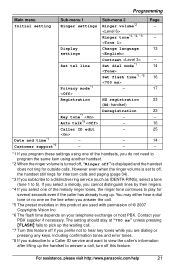
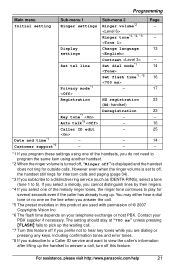
... ringer tone continues to answer a call .
*7 Turn this feature off this feature.
Caller ID edit
- Page -
-
13
- 14
16
17
23
23 - 16 25
14 -
*1 If you program these settings using another handset.
*2 When the ringer volume is turned off, "Ringer off" is set to off, the handset still rings for intercom calls and...
KXTG4011 User Guide - Page 23
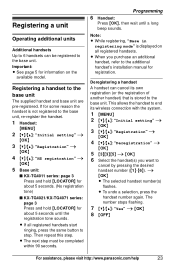
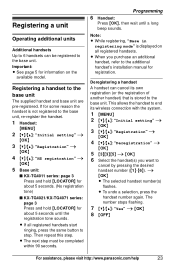
..., "Base in
registering mode" is not registered to stop. The number stops flashing.
7 {V}/{^}: "Yes" i {OK} 8 {OFF}
For assistance, please visit http://www.panasonic.com/help
23 L If all registered handsets. Then repeat this step. If for information on all registered handsets start ringing, press the same button to the base unit, re-register...
KXTG4011 User Guide - Page 24


... supplier. Note: L Even when there are displayed. L Make sure the unit's date and time
setting is Caller ID compatible. To see who called while you were away. L If the unit cannot...to the previous screen, press { Missed calls If a call is not answered, the unit treats it matches a phone number stored in the phonebook, the stored name in the phonebook is being received, ...
KXTG4011 User Guide - Page 28


... volume Repeat message*1
Skip message Stop playback Erase currently playing message
28
For assistance, please visit http://www.panasonic.com/help a pre-recorded greeting message
Recording your greeting message 1 {MENU} 2 {V}/{^}: "Answering device"
i {OK}
3 {V}/{^}: "Greeting" i {OK} 4 {V}/{^}: "Record greeting" i
{OK}
5 {V}/{^}: "Yes" i {OK} 6 After a beep sounds, hold the
handset about 20 cm...
KXTG4011 User Guide - Page 31
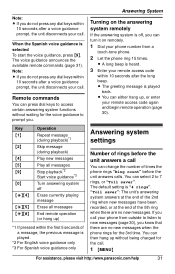
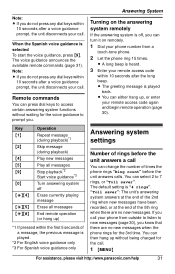
... the call.
1 {MENU}
For assistance, please visit http://www.panasonic.com/help
31 Answering System
Turning on the answering system remotely
If the answering system is played.
*2 For English voice guidance only *3 For Spanish voice guidance only
Answering system settings
Number of the 5th ring when there are no new messages.
When the Spanish voice guidance is heard...
KXTG4011 User Guide - Page 32


.... i {OK} i {OFF}
32
For assistance, please visit http://www.panasonic.com/help If your service provider/telephone company cannot do so, contact your voice mail service.
Change the number of rings of your service provider/telephone company to a flat-rate service package that the answering system can change the maximum message recording time allowed...
KXTG4011 User Guide - Page 39
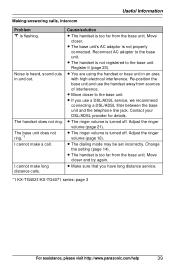
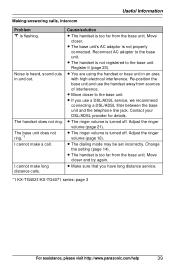
...of interference.
Change the setting (page 14).
L If you have long distance service.
*1 KX-TG4021/KX-TG4071 series: page 3
For assistance, please visit http://www.panasonic.com/help
39 L...answering calls, intercom
Problem w is not properly connected. L You are using the handset or base unit in and out. Adjust the ringer volume (page 16). Noise is turned off .
The handset does not ring...
KXTG4011 User Guide - Page 40
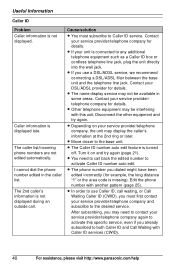
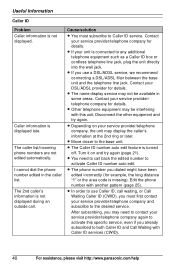
... the 2nd ring or later.
Turn it on your service provider/telephone company, the unit may not be interfering with another pattern (page 25). Edit the phone number with this specific..., please visit http://www.panasonic.com/help Contact your service provider/telephone company and subscribe to any additional telephone equipment such as a Caller ID box or cordless telephone line jack, plug ...
KXTG4011 User Guide - Page 41


... (KX-TG4021/KX-TG4071 series: page 3)
Problem The unit does not record new messages.
L If you have forgotten your remote access code, enter the remote access code setting to check your telephone. L A caller is not set. If the unit does not work properly, contact an authorized service center.
Wait for the other form of rings setting...
KXTG4011 User Guide - Page 51
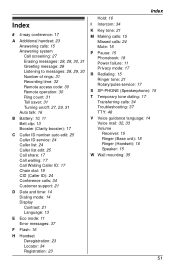
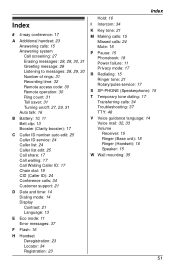
Index
# 4-way conference: 17
A Additional handset: 23 Answering calls: 15 Answering system Call screening: 27 Erasing messages: 28, 29, 30, 31 Greeting message: 28 Listening to messages: 28, 29, 30 Number of rings: 31 Recording time: 32 Remote access code: 30 Remote operation: 30 Ring count: 31 Toll saver: 31 Turning on/off: 27, 29, 31...
Similar Questions
Panasonic Kxtg4011 - Exp Cordless Ph/ans
how do I listen to messages?
how do I listen to messages?
(Posted by mcandrew2 10 years ago)
How Do I Access Menu To Set Number Of Rings,
(Posted by charleswhitmore 10 years ago)
How Do You Set Number Of Rings
(Posted by rudsack 11 years ago)
How To Change Ring On Panasonic Kg-tg4023
(Posted by Kimkberg 12 years ago)
Panasonic Kx-tg4023 Sk Expandable Handset Question
I have the Panasonic KX-TG4023 SK answering system. It works fine and says you can add another hands...
I have the Panasonic KX-TG4023 SK answering system. It works fine and says you can add another hands...
(Posted by doowop1000 12 years ago)

