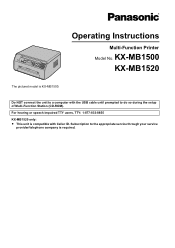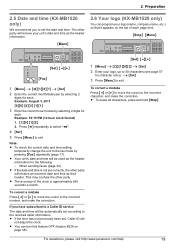Panasonic KX-MB1500 Support Question
Find answers below for this question about Panasonic KX-MB1500.Need a Panasonic KX-MB1500 manual? We have 1 online manual for this item!
Question posted by himanshulwd on July 8th, 2012
Free Driver
i want free driver for panasonic printer kx-mb1500
Current Answers
Answer #1: Posted by bargeboard on July 8th, 2012 9:47 AM
You can find the driver at the Panasonic support site here:
http://shop.panasonic.com/shop/model/KX-MB1500?t=downloads&support
Related Panasonic KX-MB1500 Manual Pages
Similar Questions
My Printer Model Kx-mb1500 Display Call Service 17 Pls Help
my printer model kx-mb1500 display call service 17 pls help
my printer model kx-mb1500 display call service 17 pls help
(Posted by kukretivikash 8 years ago)
Which Is The Driver For Panasonic Kx-mb1500 For Windows 7
its asking for troubleshooting but it is not installing properly
its asking for troubleshooting but it is not installing properly
(Posted by michaelp1819 10 years ago)
How To Reset Drum Life Over Error In Panasonic Kx-mb1500
I have a Panasonic KX-Mb1500 printer, it shows an error as drum life over. how can I reset? Is there...
I have a Panasonic KX-Mb1500 printer, it shows an error as drum life over. how can I reset? Is there...
(Posted by sathyadaksh 10 years ago)
Linux Driver For Multifunction Printer Kx-flm663
Hello, Is there any way to get this printer work under Linux? Thank you
Hello, Is there any way to get this printer work under Linux? Thank you
(Posted by dishiky 11 years ago)
I Need Driver Free For Multifunction Panasonic Kx-flb 756
driver free for multifunction pansonic kx-flb 756
driver free for multifunction pansonic kx-flb 756
(Posted by sorena 12 years ago)