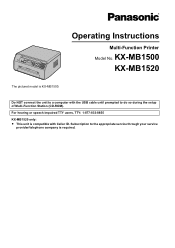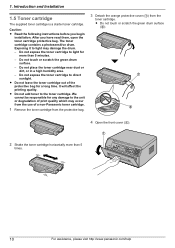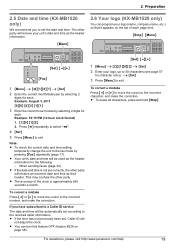Panasonic KX-MB1500 Support Question
Find answers below for this question about Panasonic KX-MB1500.Need a Panasonic KX-MB1500 manual? We have 1 online manual for this item!
Question posted by sathyadaksh on June 21st, 2013
How To Reset Drum Life Over Error In Panasonic Kx-mb1500
I have a Panasonic KX-Mb1500 printer, it shows an error as drum life over. how can I reset? Is there any firmware upgradation required?
Current Answers
Related Panasonic KX-MB1500 Manual Pages
Similar Questions
I Have Panasonic Kx-mb1520 Printer
After refilling it is not working showing drum life is low
After refilling it is not working showing drum life is low
(Posted by chauhanomprakash314 9 years ago)
Kx-mc6040 Printer Problem.
All colors print fine. Black color prints very light. No error codes on display. Cleaned window and ...
All colors print fine. Black color prints very light. No error codes on display. Cleaned window and ...
(Posted by bissenra 10 years ago)
How Do I Change Default Print Quality To Darker Print On Kx-mb1500 Printer
(Posted by dvdriel 10 years ago)
Panasonic Kx Mb2030 Printer Problems
My Panasonic KX MB2030 is printing some letters very faintly if at all. I've changed the toner cartr...
My Panasonic KX MB2030 is printing some letters very faintly if at all. I've changed the toner cartr...
(Posted by sminty 11 years ago)