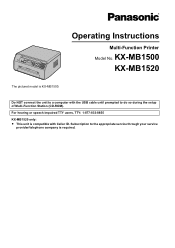Panasonic KX-MB1500 Support Question
Find answers below for this question about Panasonic KX-MB1500.Need a Panasonic KX-MB1500 manual? We have 1 online manual for this item!
Question posted by Anonymous-174943 on November 11th, 2023
Drum Life Is Over Remain Page 8
The person who posted this question about this Panasonic product did not include a detailed explanation. Please use the "Request More Information" button to the right if more details would help you to answer this question.
Current Answers
Answer #1: Posted by SonuKumar on November 11th, 2023 10:22 PM
Please respond to my effort to provide you with the best possible solution by using the "Acceptable Solution" and/or the "Helpful" buttons when the answer has proven to be helpful.
Regards,
Sonu
Your search handyman for all e-support needs!!
Related Panasonic KX-MB1500 Manual Pages
Similar Questions
I Have Panasonic Kx-mb1520 Printer
After refilling it is not working showing drum life is low
After refilling it is not working showing drum life is low
(Posted by chauhanomprakash314 9 years ago)
How To Reset Drum Life Over Error In Panasonic Kx-mb1500
I have a Panasonic KX-Mb1500 printer, it shows an error as drum life over. how can I reset? Is there...
I have a Panasonic KX-Mb1500 printer, it shows an error as drum life over. how can I reset? Is there...
(Posted by sathyadaksh 10 years ago)
Linux Driver For Multifunction Printer Kx-flm663
Hello, Is there any way to get this printer work under Linux? Thank you
Hello, Is there any way to get this printer work under Linux? Thank you
(Posted by dishiky 11 years ago)
I Need Driver Free For Multifunction Panasonic Kx-flb 756
driver free for multifunction pansonic kx-flb 756
driver free for multifunction pansonic kx-flb 756
(Posted by sorena 12 years ago)