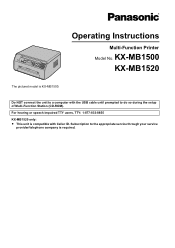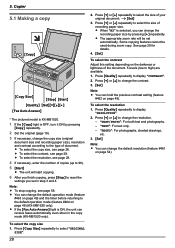Panasonic KX-MB1500 Support Question
Find answers below for this question about Panasonic KX-MB1500.Need a Panasonic KX-MB1500 manual? We have 1 online manual for this item!
Question posted by Anonymous-166618 on July 27th, 2020
How To Reset Drum Life
The person who posted this question about this Panasonic product did not include a detailed explanation. Please use the "Request More Information" button to the right if more details would help you to answer this question.
Current Answers
Answer #1: Posted by INIMITABLE on July 27th, 2020 7:13 AM
Here's a video guide link on how to reset drumlife
I hope this is helpful? PLEASE "ACCEPT" and mark it "HELPFUL" to complement my little effort. Hope to bring you more detailed answers
-INIMITABLE
Answer #2: Posted by waelsaidani1 on July 27th, 2020 7:16 AM
Please follow this video guide on how to reset the drum: https://www.youtube.com/watch?v=SPRgtaB5uIk
Related Panasonic KX-MB1500 Manual Pages
Similar Questions
I Have Panasonic Kx-mb1520 Printer
After refilling it is not working showing drum life is low
After refilling it is not working showing drum life is low
(Posted by chauhanomprakash314 9 years ago)
How To Reset The Durm Life Over.... In Kx-mb1500
(Posted by rohan2rock 10 years ago)
How To Reset Drum Life Over Error In Panasonic Kx-mb1500
I have a Panasonic KX-Mb1500 printer, it shows an error as drum life over. how can I reset? Is there...
I have a Panasonic KX-Mb1500 printer, it shows an error as drum life over. how can I reset? Is there...
(Posted by sathyadaksh 10 years ago)
I Need Driver Free For Multifunction Panasonic Kx-flb 756
driver free for multifunction pansonic kx-flb 756
driver free for multifunction pansonic kx-flb 756
(Posted by sorena 12 years ago)