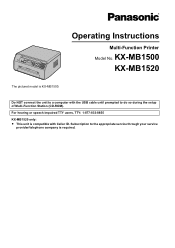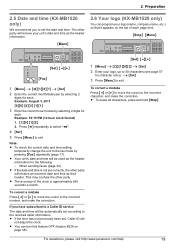Panasonic KX-MB1500 Support Question
Find answers below for this question about Panasonic KX-MB1500.Need a Panasonic KX-MB1500 manual? We have 1 online manual for this item!
Question posted by chauhanomprakash314 on May 26th, 2014
I Have Panasonic Kx-mb1520 Printer
After refilling it is not working showing drum life is low
Current Answers
Answer #1: Posted by TechSupport101 on May 26th, 2014 4:58 AM
Hi. There are electronic chips that forces the drum to quit working after a certain number of uses. This chip has to be replaced to be able to reuse a refilled drum. You can order the chips from here http://www.alibaba.com/product-detail/chips-for-panasonic-KX-MB1500-reset_632304494.html
Related Panasonic KX-MB1500 Manual Pages
Similar Questions
Error Is Drum Over Low
panasonic printer kx-mb1500 error is drum over low
panasonic printer kx-mb1500 error is drum over low
(Posted by sapa9441 9 years ago)
I Upgraded To Windows 8.1 And Now I Can't Get My Panasonic Kx-mb271 To Work
I recently upgraded my computer to Windows 8.1 from Windows 8, and now I can't get my Panasonic KX-M...
I recently upgraded my computer to Windows 8.1 from Windows 8, and now I can't get my Panasonic KX-M...
(Posted by office39582 10 years ago)
How To Reset Drum Life Over Error In Panasonic Kx-mb1500
I have a Panasonic KX-Mb1500 printer, it shows an error as drum life over. how can I reset? Is there...
I have a Panasonic KX-Mb1500 printer, it shows an error as drum life over. how can I reset? Is there...
(Posted by sathyadaksh 10 years ago)
How Do I Change Default Print Quality To Darker Print On Kx-mb1500 Printer
(Posted by dvdriel 10 years ago)
I Need Driver For Kx-mb2030 To Work With Mac Osx 10.8
Dear Sir I need Urgently to software driver for Panasonic KX-MB2030 to work with Mac OSX 10.8 tha...
Dear Sir I need Urgently to software driver for Panasonic KX-MB2030 to work with Mac OSX 10.8 tha...
(Posted by sharkawy 11 years ago)