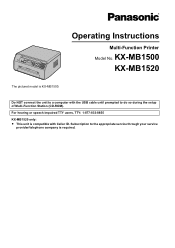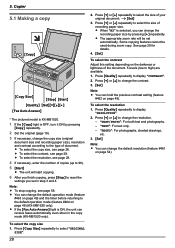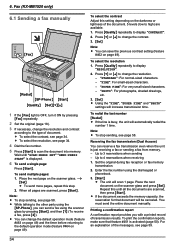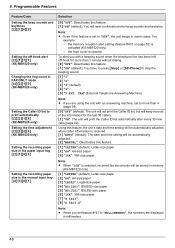Panasonic KX-MB1500 Support Question
Find answers below for this question about Panasonic KX-MB1500.Need a Panasonic KX-MB1500 manual? We have 1 online manual for this item!
Question posted by sapa9441 on June 24th, 2014
Error Is Drum Over Low
panasonic printer kx-mb1500 error is drum over low
Current Answers
Answer #1: Posted by TechSupport101 on June 24th, 2014 10:04 AM
Hi. The Instruction Manual here http://www.helpowl.com/manuals/Panasonic/KXMB1500/155258 should be able to duly address all errors encountered by the printer.
Related Panasonic KX-MB1500 Manual Pages
Similar Questions
Panasonic Kx-mb1500 ..chartidge Change Error Form Printer
(Posted by rathoresurendrasingh0889 2 years ago)
Panasonic Printer Kx-mb1500 Error
how can i solve thi error of "drum light over"?
how can i solve thi error of "drum light over"?
(Posted by sales61013 9 years ago)
How To Reset Drum Life Over Error In Panasonic Kx-mb1500
I have a Panasonic KX-Mb1500 printer, it shows an error as drum life over. how can I reset? Is there...
I have a Panasonic KX-Mb1500 printer, it shows an error as drum life over. how can I reset? Is there...
(Posted by sathyadaksh 10 years ago)
'check Drum' Error Message. Panasonic Kx-mb2030
what are the likely errors associated with check drum error msg? And what is the solution pls?
what are the likely errors associated with check drum error msg? And what is the solution pls?
(Posted by jonesakinde 11 years ago)
I Need Driver Free For Multifunction Panasonic Kx-flb 756
driver free for multifunction pansonic kx-flb 756
driver free for multifunction pansonic kx-flb 756
(Posted by sorena 12 years ago)