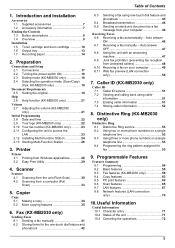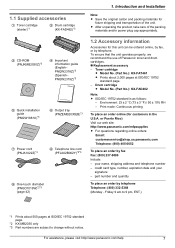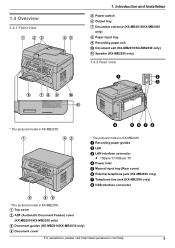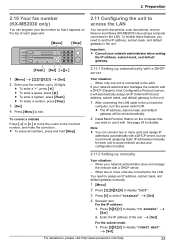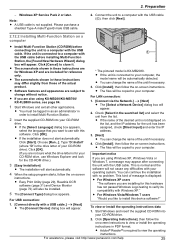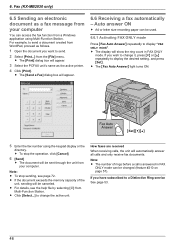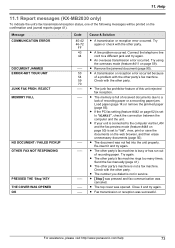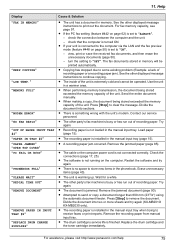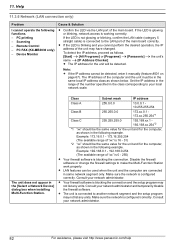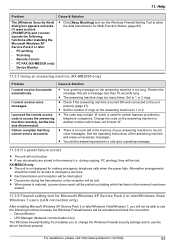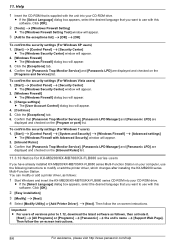Panasonic KX-MB2030 Support Question
Find answers below for this question about Panasonic KX-MB2030.Need a Panasonic KX-MB2030 manual? We have 1 online manual for this item!
Question posted by office39582 on April 4th, 2014
I Upgraded To Windows 8.1 And Now I Can't Get My Panasonic Kx-mb271 To Work
I recently upgraded my computer to Windows 8.1 from Windows 8, and now I can't get my Panasonic KX-MB271 to work properly. At first I was able to print, but not scan. The error message said there was a connectivity issue. So, I uninstalled the drivers, with the hope that after a re-install everything would work fine. Now, I can't even reinstall the drivers!
Current Answers
Related Panasonic KX-MB2030 Manual Pages
Similar Questions
Filter Error
Hi. When I try to print, I get an error message in the printer driver on my computer screen (not on ...
Hi. When I try to print, I get an error message in the printer driver on my computer screen (not on ...
(Posted by mirevans 3 years ago)
Why Can't My Panasonic Kx-mb2030 Scan?
Why can't my Panasonic KX-MB2030 scan? My O/S is Win 8.1, the printer can copy and print, just canno...
Why can't my Panasonic KX-MB2030 scan? My O/S is Win 8.1, the printer can copy and print, just canno...
(Posted by cindy0976 9 years ago)
Panasonic Kx Fl511 Manual How To Print Fax Confirmation
(Posted by emoaffi 9 years ago)
Panasonic Kx-mb271
hi where can i download kx-mb271 driver for windows7?
hi where can i download kx-mb271 driver for windows7?
(Posted by iman6441 10 years ago)
'check Drum' Error Message. Panasonic Kx-mb2030
what are the likely errors associated with check drum error msg? And what is the solution pls?
what are the likely errors associated with check drum error msg? And what is the solution pls?
(Posted by jonesakinde 11 years ago)