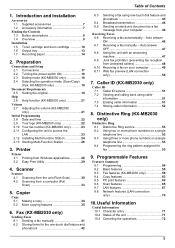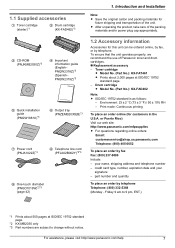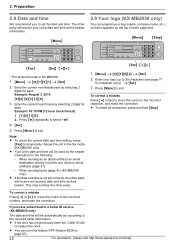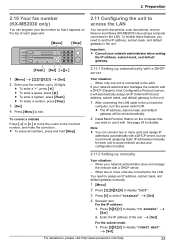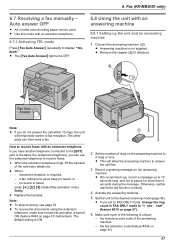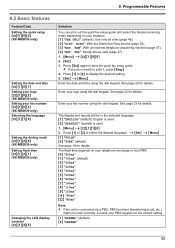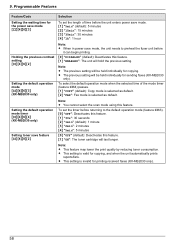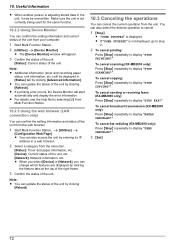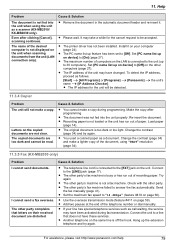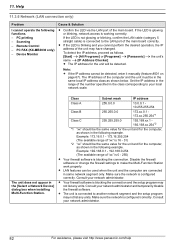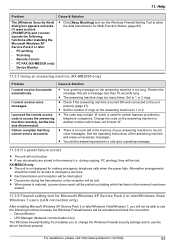Panasonic KX-MB2030 Support Question
Find answers below for this question about Panasonic KX-MB2030.Need a Panasonic KX-MB2030 manual? We have 1 online manual for this item!
Question posted by sharkawy on October 5th, 2012
I Need Driver For Kx-mb2030 To Work With Mac Osx 10.8
Dear Sir I need Urgently to software driver
for Panasonic KX-MB2030 to work with Mac OSX 10.8
thank you
Dr M.Sharkawy
Current Answers
Related Panasonic KX-MB2030 Manual Pages
Similar Questions
Hello Sir/mama I Have A Printer Kx-mb2030 How I Clear All Pending Printing Data
Hello sir/mama I have a printer kx-mb2030 how I clear all pending printing data
Hello sir/mama I have a printer kx-mb2030 how I clear all pending printing data
(Posted by Salimvelani 8 years ago)
Driver Panasonic Kx-mb2030 For Windows 8?
How can i download driver panasonic kx-mb2030 for windows 8?
How can i download driver panasonic kx-mb2030 for windows 8?
(Posted by mayfoo5494 9 years ago)
Cannot Use Panasonic Kx-mb2030 After Upgrading To Windows 8.1
After I upgraded my laptop to windows 8.1, the Panasonic KX-MB2030 cannot work. How to solve this pr...
After I upgraded my laptop to windows 8.1, the Panasonic KX-MB2030 cannot work. How to solve this pr...
(Posted by cindy0976 9 years ago)
I Need The Software Of Panasonic Kx-mb3020 For Installation
(Posted by ammarph 11 years ago)