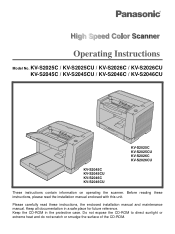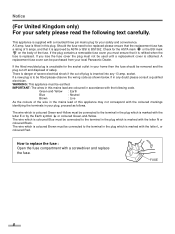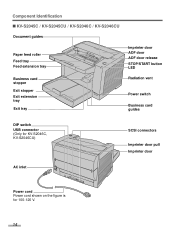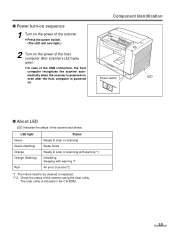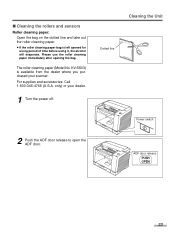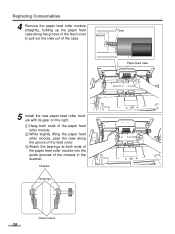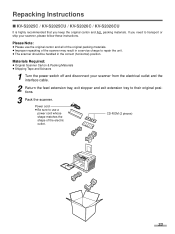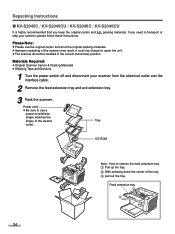Panasonic KV S2026C Support Question
Find answers below for this question about Panasonic KV S2026C - Document Scanner.Need a Panasonic KV S2026C manual? We have 1 online manual for this item!
Question posted by FRekayek on September 11th, 2014
Panasonic Scanner Kv-s2026c Does Not Show Connected
Current Answers
Answer #1: Posted by BusterDoogen on September 11th, 2014 12:55 PM
I hope this is helpful to you!
Please respond to my effort to provide you with the best possible solution by using the "Acceptable Solution" and/or the "Helpful" buttons when the answer has proven to be helpful. Please feel free to submit further info for your question, if a solution was not provided. I appreciate the opportunity to serve you!
Related Panasonic KV S2026C Manual Pages
Similar Questions
Now that I have Windows 10, my Panasonic KV-s1025C scanner is not connected.
It has been almost impossible to find a place that sell replacement feeder trays for Panasonic Scann...
My new laptop, 64 bit processor, will not recognize the KV-S2026C scanner, which I am assuming was m...