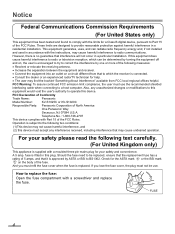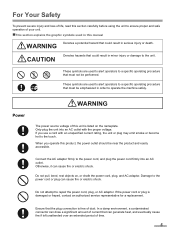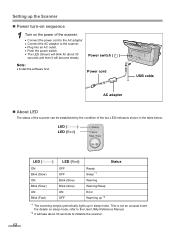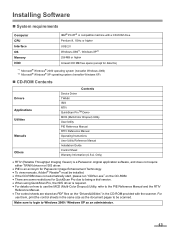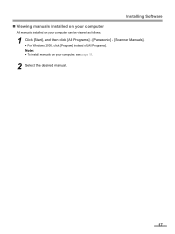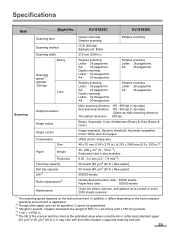Panasonic KV-S1025C - Document Scanner Support and Manuals
Get Help and Manuals for this Panasonic item

View All Support Options Below
Free Panasonic KV-S1025C manuals!
Problems with Panasonic KV-S1025C?
Ask a Question
Free Panasonic KV-S1025C manuals!
Problems with Panasonic KV-S1025C?
Ask a Question
Most Recent Panasonic KV-S1025C Questions
Scanner Is No Longer Connected?
Now that I have Windows 10, my Panasonic KV-s1025C scanner is not connected.
Now that I have Windows 10, my Panasonic KV-s1025C scanner is not connected.
(Posted by patricia3454 8 years ago)
What Causes The Screen To Be Purple When The Tv Is Turned On?
What Causes The Screen To Be Purple When The Tv Is Turned On When It Was Normal When It Was Shut Off...
What Causes The Screen To Be Purple When The Tv Is Turned On When It Was Normal When It Was Shut Off...
(Posted by Anonymous-153085 8 years ago)
Automatic Document Feeder
where can i find automatic document feeder for panasonic kv s1025c scanner?
where can i find automatic document feeder for panasonic kv s1025c scanner?
(Posted by rheumatologyone 9 years ago)
How To Replace The Double Feed Prevention Roller For Kv-s1025c
(Posted by shojjoyce 9 years ago)
Led Light Blinking
green led light steadt red led light blinking manual says warning. what warning
green led light steadt red led light blinking manual says warning. what warning
(Posted by waynem82864 9 years ago)
Panasonic KV-S1025C Videos
Popular Panasonic KV-S1025C Manual Pages
Panasonic KV-S1025C Reviews
 Panasonic has a rating of 5.00 based upon 1 review.
Get much more information including the actual reviews and ratings that combined to make up the overall score listed above. Our reviewers
have graded the Panasonic KV-S1025C based upon the following criteria:
Panasonic has a rating of 5.00 based upon 1 review.
Get much more information including the actual reviews and ratings that combined to make up the overall score listed above. Our reviewers
have graded the Panasonic KV-S1025C based upon the following criteria:
- Durability [1 rating]
- Cost Effective [1 rating]
- Quality [1 rating]
- Operate as Advertised [1 rating]
- Customer Service [0 ratings]