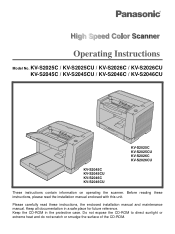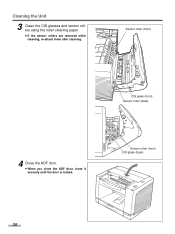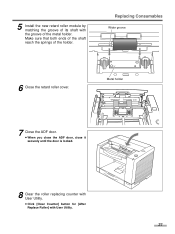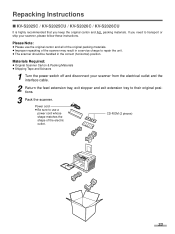Panasonic KV S2026C - Document Scanner Support and Manuals
Get Help and Manuals for this Panasonic item

View All Support Options Below
Free Panasonic KV S2026C manuals!
Problems with Panasonic KV S2026C?
Ask a Question
Free Panasonic KV S2026C manuals!
Problems with Panasonic KV S2026C?
Ask a Question
Most Recent Panasonic KV S2026C Questions
Panasonic Scanner Kv-s2026c Does Not Show Connected
(Posted by FRekayek 9 years ago)
Where To Get Wia Driver For Panasonic Kv-s2026c
(Posted by chrismiste 9 years ago)
What Is Latest Firmware For Panasonic Scanner Kv-s2026c?
(Posted by abidcscrun 9 years ago)
How To Scan Cards Using Panasonic Kv-s2026c
(Posted by sosumrod 9 years ago)
What To Use To Clean The Rollers On Kvs2026c
(Posted by slAC 10 years ago)
Popular Panasonic KV S2026C Manual Pages
Panasonic KV S2026C Reviews
We have not received any reviews for Panasonic yet.